 Lynda-com-Photoshop-CS5--1Nv94
Lynda-com-Photoshop-CS5--1Nv94
 00. Introduction\\/00 03. Photography and Photoshop.mov15.13MB
00. Introduction\\/00 03. Photography and Photoshop.mov15.13MB 00. Introduction\\/00 01. Welcome.mov10.90MB
00. Introduction\\/00 01. Welcome.mov10.90MB 00. Introduction\\/00 02. Using the exercise files.mov642.94KB
00. Introduction\\/00 02. Using the exercise files.mov642.94KB 01. Strategies and Resources for Learning\\/01 04. Isolation.mov6.16MB
01. Strategies and Resources for Learning\\/01 04. Isolation.mov6.16MB 01. Strategies and Resources for Learning\\/01 06. Say it out loud.mov4.62MB
01. Strategies and Resources for Learning\\/01 06. Say it out loud.mov4.62MB 01. Strategies and Resources for Learning\\/01 02. Taking visual snapshots.mov3.75MB
01. Strategies and Resources for Learning\\/01 02. Taking visual snapshots.mov3.75MB 01. Strategies and Resources for Learning\\/01 08. Why Photoshop CS5.mov3.44MB
01. Strategies and Resources for Learning\\/01 08. Why Photoshop CS5.mov3.44MB 01. Strategies and Resources for Learning\\/01 05. Creative memorization.mov2.97MB
01. Strategies and Resources for Learning\\/01 05. Creative memorization.mov2.97MB 01. Strategies and Resources for Learning\\/01 03. The importance of the 30-minute bl<x>ink.mov2.92MB
01. Strategies and Resources for Learning\\/01 03. The importance of the 30-minute bl<x>ink.mov2.92MB 01. Strategies and Resources for Learning\\/01 01. Strategies for success.mov2.30MB
01. Strategies and Resources for Learning\\/01 01. Strategies for success.mov2.30MB 01. Strategies and Resources for Learning\\/01 07. Be prepared for surprises.mov1.55MB
01. Strategies and Resources for Learning\\/01 07. Be prepared for surprises.mov1.55MB 02. Getting Started with Bridge and Mini Bridge\\/02 03. Using Bridge to review and evaluate photographs.mov7.42MB
02. Getting Started with Bridge and Mini Bridge\\/02 03. Using Bridge to review and evaluate photographs.mov7.42MB 02. Getting Started with Bridge and Mini Bridge\\/02 06. Working with Mini Bridge.mov5.87MB
02. Getting Started with Bridge and Mini Bridge\\/02 06. Working with Mini Bridge.mov5.87MB 02. Getting Started with Bridge and Mini Bridge\\/02 05. Introducing Mini Bridge.mov4.93MB
02. Getting Started with Bridge and Mini Bridge\\/02 05. Introducing Mini Bridge.mov4.93MB 02. Getting Started with Bridge and Mini Bridge\\/02 02. Introducing the Bridge workspace.mov4.34MB
02. Getting Started with Bridge and Mini Bridge\\/02 02. Introducing the Bridge workspace.mov4.34MB 02. Getting Started with Bridge and Mini Bridge\\/02 04. Working with Bridge and Photoshop.mov2.68MB
02. Getting Started with Bridge and Mini Bridge\\/02 04. Working with Bridge and Photoshop.mov2.68MB 02. Getting Started with Bridge and Mini Bridge\\/02 01. What is Adobe Bridge.mov2.54MB
02. Getting Started with Bridge and Mini Bridge\\/02 01. What is Adobe Bridge.mov2.54MB 03. Color Settings and Preferences\\/03 03. Ige interpolation preferences.mov4.32MB
03. Color Settings and Preferences\\/03 03. Ige interpolation preferences.mov4.32MB 03. Color Settings and Preferences\\/03 05. Intece preferences.mov4.10MB
03. Color Settings and Preferences\\/03 05. Intece preferences.mov4.10MB 03. Color Settings and Preferences\\/03 09. Guides and type preview preferences.mov4.01MB
03. Color Settings and Preferences\\/03 09. Guides and type preview preferences.mov4.01MB 03. Color Settings and Preferences\\/03 02. HUD color picker preferences.mov3.39MB
03. Color Settings and Preferences\\/03 02. HUD color picker preferences.mov3.39MB 03. Color Settings and Preferences\\/03 08. Cursor preferences.mov3.31MB
03. Color Settings and Preferences\\/03 08. Cursor preferences.mov3.31MB 03. Color Settings and Preferences\\/03 06. File-handling preferences.mov3.05MB
03. Color Settings and Preferences\\/03 06. File-handling preferences.mov3.05MB 03. Color Settings and Preferences\\/03 01. Choosing your color settings.mov2.81MB
03. Color Settings and Preferences\\/03 01. Choosing your color settings.mov2.81MB 03. Color Settings and Preferences\\/03 07. Perfornce preferences.mov2.63MB
03. Color Settings and Preferences\\/03 07. Perfornce preferences.mov2.63MB 03. Color Settings and Preferences\\/03 04. Zoom preferences.mov1.93MB
03. Color Settings and Preferences\\/03 04. Zoom preferences.mov1.93MB 04. The Foundations of Color nagement\\/04 05. Creative tip Setting up your studio.mov23.24MB
04. The Foundations of Color nagement\\/04 05. Creative tip Setting up your studio.mov23.24MB 04. The Foundations of Color nagement\\/04 06. Monitor calibration.mov20.70MB
04. The Foundations of Color nagement\\/04 06. Monitor calibration.mov20.70MB 04. The Foundations of Color nagement\\/04 03. Opening and sing files with em<x>bedded profiles.mov5.46MB
04. The Foundations of Color nagement\\/04 03. Opening and sing files with em<x>bedded profiles.mov5.46MB 04. The Foundations of Color nagement\\/04 04. Why color settings and monitor calibration tter.mov4.44MB
04. The Foundations of Color nagement\\/04 04. Why color settings and monitor calibration tter.mov4.44MB 04. The Foundations of Color nagement\\/04 02. Two steps for more accurate color.mov4.42MB
04. The Foundations of Color nagement\\/04 02. Two steps for more accurate color.mov4.42MB 04. The Foundations of Color nagement\\/04 01. Introducing color nagement.mov2.42MB
04. The Foundations of Color nagement\\/04 01. Introducing color nagement.mov2.42MB 04. The Foundations of Color nagement\\/04 07. Color nagement resources.mov2.31MB
04. The Foundations of Color nagement\\/04 07. Color nagement resources.mov2.31MB 05. Getting Started with Photoshop\\/05 10. Working with a Wacom tablet.mov13.56MB
05. Getting Started with Photoshop\\/05 10. Working with a Wacom tablet.mov13.56MB 05. Getting Started with Photoshop\\/05 09. Working with the Application bar and Full Screen view.mov5.92MB
05. Getting Started with Photoshop\\/05 09. Working with the Application bar and Full Screen view.mov5.92MB 05. Getting Started with Photoshop\\/05 04. Combining multiple iges.mov5.86MB
05. Getting Started with Photoshop\\/05 04. Combining multiple iges.mov5.86MB 05. Getting Started with Photoshop\\/05 03. Viewing and arranging doents.mov5.86MB
05. Getting Started with Photoshop\\/05 03. Viewing and arranging doents.mov5.86MB 05. Getting Started with Photoshop\\/05 08. Creating custom keyboard shortcuts.mov5.37MB
05. Getting Started with Photoshop\\/05 08. Creating custom keyboard shortcuts.mov5.37MB 05. Getting Started with Photoshop\\/05 06. Working with panels.mov4.83MB
05. Getting Started with Photoshop\\/05 06. Working with panels.mov4.83MB 05. Getting Started with Photoshop\\/05 07. Customizing your workspace.mov4.81MB
05. Getting Started with Photoshop\\/05 07. Customizing your workspace.mov4.81MB 05. Getting Started with Photoshop\\/05 02. Working with the Tools panel.mov4.14MB
05. Getting Started with Photoshop\\/05 02. Working with the Tools panel.mov4.14MB 05. Getting Started with Photoshop\\/05 05. Closing multiple iges.mov2.90MB
05. Getting Started with Photoshop\\/05 05. Closing multiple iges.mov2.90MB 05. Getting Started with Photoshop\\/05 01. Introducing the Tools panel.mov1.14MB
05. Getting Started with Photoshop\\/05 01. Introducing the Tools panel.mov1.14MB 06. Understanding Digital Iges\\/06 03. Resizing iges.mov8.22MB
06. Understanding Digital Iges\\/06 03. Resizing iges.mov8.22MB 06. Understanding Digital Iges\\/06 01. Bit depth 101.mov5.04MB
06. Understanding Digital Iges\\/06 01. Bit depth 101.mov5.04MB 06. Understanding Digital Iges\\/06 02. Introducing ige size.mov3.80MB
06. Understanding Digital Iges\\/06 02. Introducing ige size.mov3.80MB 06. Understanding Digital Iges\\/06 04. Resizing by cropping.mov3.00MB
06. Understanding Digital Iges\\/06 04. Resizing by cropping.mov3.00MB 06. Understanding Digital Iges\\/06 05. Straightening an ige.mov2.66MB
06. Understanding Digital Iges\\/06 05. Straightening an ige.mov2.66MB 07. Camera Raw\\/07 08. Camera raw workflow.mov11.93MB
07. Camera Raw\\/07 08. Camera raw workflow.mov11.93MB 07. Camera Raw\\/07 02. Opening iges in Camera Raw.mov6.54MB
07. Camera Raw\\/07 02. Opening iges in Camera Raw.mov6.54MB 07. Camera Raw\\/07 09. Sing iges from Adobe Camera Raw.mov5.26MB
07. Camera Raw\\/07 09. Sing iges from Adobe Camera Raw.mov5.26MB 07. Camera Raw\\/07 06. Crop and compose.mov5.25MB
07. Camera Raw\\/07 06. Crop and compose.mov5.25MB 07. Camera Raw\\/07 01. Introducing the Camera Raw preferences.mov3.87MB
07. Camera Raw\\/07 01. Introducing the Camera Raw preferences.mov3.87MB 07. Camera Raw\\/07 04. Color correction and white balance.mov3.51MB
07. Camera Raw\\/07 04. Color correction and white balance.mov3.51MB 07. Camera Raw\\/07 03. Using the basic Camera Raw controls.mov3.37MB
07. Camera Raw\\/07 03. Using the basic Camera Raw controls.mov3.37MB 07. Camera Raw\\/07 07. Converting to black and white.mov2.93MB
07. Camera Raw\\/07 07. Converting to black and white.mov2.93MB 07. Camera Raw\\/07 05. Processing multiple iges.mov2.78MB
07. Camera Raw\\/07 05. Processing multiple iges.mov2.78MB 08. la<x>yers\\/08 00. Introducing transparency.mov15.25MB
08. la<x>yers\\/08 00. Introducing transparency.mov15.25MB 08. la<x>yers\\/08 06. la<x>yer st<x>yle effects.mov10.19MB
08. la<x>yers\\/08 06. la<x>yer st<x>yle effects.mov10.19MB 08. la<x>yers\\/08 09. la<x>yers shortcuts.mov9.28MB
08. la<x>yers\\/08 09. la<x>yers shortcuts.mov9.28MB 08. la<x>yers\\/08 05. Organizing la<x>yers.mov6.25MB
08. la<x>yers\\/08 05. Organizing la<x>yers.mov6.25MB 08. la<x>yers\\/08 04. Creating new la<x>yers.mov6.08MB
08. la<x>yers\\/08 04. Creating new la<x>yers.mov6.08MB 08. la<x>yers\\/08 08. Targeting and moving la<x>yers.mov5.65MB
08. la<x>yers\\/08 08. Targeting and moving la<x>yers.mov5.65MB 08. la<x>yers\\/08 02.Working with la<x>yers.mov4.62MB
08. la<x>yers\\/08 02.Working with la<x>yers.mov4.62MB 08. la<x>yers.mov3.87MB
08. la<x>yers.mov3.87MB 08. la<x>yers\\/08 07. Creating a clipping sk.mov3.78MB
08. la<x>yers\\/08 07. Creating a clipping sk.mov3.78MB 08. la<x>yers\\/08 03. Aligning la<x>yers.mov2.33MB
08. la<x>yers\\/08 03. Aligning la<x>yers.mov2.33MB 09. king Selections\\/09 01. Using the Magic Wand.mov13.09MB
09. king Selections\\/09 01. Using the Magic Wand.mov13.09MB 09. king Selections\\/09 12. Using a path selection to improve color.mov9.78MB
09. king Selections\\/09 12. Using a path selection to improve color.mov9.78MB 09. king Selections\\/09 07. Making color range selections.mov5.90MB
09. king Selections\\/09 07. Making color range selections.mov5.90MB 09. king Selections\\/09 09. Using Refine Edge with a color range.mov5.77MB
09. king Selections\\/09 09. Using Refine Edge with a color range.mov5.77MB 09. king Selections\\/09 08. Using Refine Edge to improve selections.mov5.60MB
09. king Selections\\/09 08. Using Refine Edge to improve selections.mov5.60MB 09. king Selections\\/09 05. Using the Magnetic Lasso tool.mov5.23MB
09. king Selections\\/09 05. Using the Magnetic Lasso tool.mov5.23MB 09. king Selections\\/09 11. Creating a path selection.mov5.16MB
09. king Selections\\/09 11. Creating a path selection.mov5.16MB 09. king Selections\\/09 02. Using the Quick Select tool to remove a background.mov4.42MB
09. king Selections\\/09 02. Using the Quick Select tool to remove a background.mov4.42MB 09. king Selections\\/09 06. Using the Polygonal Lasso tool.mov3.92MB
09. king Selections\\/09 06. Using the Polygonal Lasso tool.mov3.92MB 09. king Selections\\/09 04. Using the Marquee Selection tool.mov3.89MB
09. king Selections\\/09 04. Using the Marquee Selection tool.mov3.89MB 09. king Selections\\/09 10. Introducing paths.mov3.73MB
09. king Selections\\/09 10. Introducing paths.mov3.73MB 09. king Selections\\/09 03. Using the Quick Select tool for creative color effects.mov3.70MB
09. king Selections\\/09 03. Using the Quick Select tool for creative color effects.mov3.70MB 10. The sking Panel\\/10 01. Introducing sking.mov14.34MB
10. The sking Panel\\/10 01. Introducing sking.mov14.34MB 10. The sking Panel\\/10 04. Refining sked edges.mov13.22MB
10. The sking Panel\\/10 04. Refining sked edges.mov13.22MB 10. The sking Panel\\/10 02. Deconstructing how sking works.mov11.00MB
10. The sking Panel\\/10 02. Deconstructing how sking works.mov11.00MB 10. The sking Panel\\/10 09. Quick Mask mode.mov10.81MB
10. The sking Panel\\/10 09. Quick Mask mode.mov10.81MB 10. The sking Panel\\/10 07. Masking and selective sharpening.mov9.98MB
10. The sking Panel\\/10 07. Masking and selective sharpening.mov9.98MB 10. The sking Panel\\/10 05. Building a sk ba<x>sed on color.mov9.49MB
10. The sking Panel\\/10 05. Building a sk ba<x>sed on color.mov9.49MB 10. The sking Panel\\/10 06. Changing a color using a sk.mov6.81MB
10. The sking Panel\\/10 06. Changing a color using a sk.mov6.81MB 10. The sking Panel\\/10 08. Using the Mask panel controls.mov6.04MB
10. The sking Panel\\/10 08. Using the Mask panel controls.mov6.04MB 10. The sking Panel\\/10 03. Masking defined.mov1.64MB
10. The sking Panel\\/10 03. Masking defined.mov1.64MB 11. Custom Borders\\/11 01. Creating a custom border using sking.mov10.12MB
11. Custom Borders\\/11 01. Creating a custom border using sking.mov10.12MB 11. Custom Borders\\/11 03. Exploring sample ige fr<x>ames.mov5.74MB
11. Custom Borders\\/11 03. Exploring sample ige fr<x>ames.mov5.74MB 11. Custom Borders\\/11 02. Using pre-built borders.mov5.51MB
11. Custom Borders\\/11 02. Using pre-built borders.mov5.51MB 12. The Adjustments Panel\\/12 01. Introducing the Adjustments panel.mov7.41MB
12. The Adjustments Panel\\/12 01. Introducing the Adjustments panel.mov7.41MB 12. The Adjustments Panel\\/12 05. Working with adjustment la<x>yer presets.mov6.13MB
12. The Adjustments Panel\\/12 05. Working with adjustment la<x>yer presets.mov6.13MB 12. The Adjustments Panel\\/12 03. Adjusting brightness and contrast.mov5.73MB
12. The Adjustments Panel\\/12 03. Adjusting brightness and contrast.mov5.73MB 12. The Adjustments Panel\\/12 02. Using HueSaturation and the Target Adjustment tool.mov5.05MB
12. The Adjustments Panel\\/12 02. Using HueSaturation and the Target Adjustment tool.mov5.05MB 12. The Adjustments Panel\\/12 04. Working with vibrance and saturation.mov3.88MB
12. The Adjustments Panel\\/12 04. Working with vibrance and saturation.mov3.88MB 13. Levels\\/13 03. Modifying color and contrast with levels.mov10.76MB
13. Levels\\/13 03. Modifying color and contrast with levels.mov10.76MB 13. Levels\\/13 02. Enhancing color and tone with levels.mov8.03MB
13. Levels\\/13 02. Enhancing color and tone with levels.mov8.03MB 13. Levels\\/13 04. Using levels to ke suective color shifts.mov6.84MB
13. Levels\\/13 04. Using levels to ke suective color shifts.mov6.84MB 13. Levels\\/13 01. Introducing levels.mov3.94MB
13. Levels\\/13 01. Introducing levels.mov3.94MB 13. Levels\\/13 05. Using levels and sking.mov3.85MB
13. Levels\\/13 05. Using levels and sking.mov3.85MB 14. Curves\\/14 06. Enhancing a portrait with hand-painted sks.mov7.95MB
14. Curves\\/14 06. Enhancing a portrait with hand-painted sks.mov7.95MB 14. Curves\\/14 05. Creating hand-painted sks.mov7.86MB
14. Curves\\/14 05. Creating hand-painted sks.mov7.86MB 14. Curves\\/14 04. Combining selections and sking with curves.mov6.61MB
14. Curves\\/14 04. Combining selections and sking with curves.mov6.61MB 14. Curves\\/14 02. Demystifying curves.mov6.45MB
14. Curves\\/14 02. Demystifying curves.mov6.45MB 14. Curves\\/14 03. Using curves to modify color contrast and tone.mov5.07MB
14. Curves\\/14 03. Using curves to modify color contrast and tone.mov5.07MB 14. Curves\\/14 07. Using curves to enhance color.mov4.76MB
14. Curves\\/14 07. Using curves to enhance color.mov4.76MB 14. Curves\\/14 09. Using modifying and sing curves presets.mov3.40MB
14. Curves\\/14 09. Using modifying and sing curves presets.mov3.40MB 14. Curves\\/14 01. Introducing the Curves dialog box.mov2.70MB
14. Curves\\/14 01. Introducing the Curves dialog box.mov2.70MB 14. Curves\\/14 08. Using multiple curves adjustments.mov2.08MB
14. Curves\\/14 08. Using multiple curves adjustments.mov2.08MB 15. Blending Modes\\/15 03. Blending multiple iges together.mov8.01MB
15. Blending Modes\\/15 03. Blending multiple iges together.mov8.01MB 15. Blending Modes\\/15 02. Blending modes visualized.mov5.36MB
15. Blending Modes\\/15 02. Blending modes visualized.mov5.36MB 15. Blending Modes\\/15 06. Improving underexposure using blending.mov5.31MB
15. Blending Modes\\/15 06. Improving underexposure using blending.mov5.31MB 15. Blending Modes\\/15 07. Blending shortcuts.mov2.97MB
15. Blending Modes\\/15 07. Blending shortcuts.mov2.97MB 15. Blending Modes\\/15 04. Using blending modes to remove white or black.mov2.05MB
15. Blending Modes\\/15 04. Using blending modes to remove white or black.mov2.05MB 15. Blending Modes\\/15 01. Introducing blending modes.mov1.92MB
15. Blending Modes\\/15 01. Introducing blending modes.mov1.92MB 15. Blending Modes\\/15 05. Improving overexposure using blending.mov1.68MB
15. Blending Modes\\/15 05. Improving overexposure using blending.mov1.68MB 16. Color Correction\\/16 02. Correcting color and tone with the eyedroppers.mov7.64MB
16. Color Correction\\/16 02. Correcting color and tone with the eyedroppers.mov7.64MB 16. Color Correction\\/16 01. Correcting color with the eyedroppers.mov5.24MB
16. Color Correction\\/16 01. Correcting color with the eyedroppers.mov5.24MB 16. Color Correction\\/16 05. Color-correcting skin by the numbers.mov3.84MB
16. Color Correction\\/16 05. Color-correcting skin by the numbers.mov3.84MB 16. Color Correction\\/16 03. Correcting color with Camera Raw.mov2.27MB
16. Color Correction\\/16 03. Correcting color with Camera Raw.mov2.27MB 16. Color Correction\\/16 04. Camera Raw color correction with a color chart.mov1.97MB
16. Color Correction\\/16 04. Camera Raw color correction with a color chart.mov1.97MB 17. Enhancing Colors\\/17 09. Creative tip Shoot more.mov18.86MB
17. Enhancing Colors\\/17 09. Creative tip Shoot more.mov18.86MB 17. Enhancing Colors\\/17 07. Using Color Balance selections and sks together.mov7.44MB
17. Enhancing Colors\\/17 07. Using Color Balance selections and sks together.mov7.44MB 17. Enhancing Colors\\/17 02. Replacing color with HueSaturation.mov5.74MB
17. Enhancing Colors\\/17 02. Replacing color with HueSaturation.mov5.74MB 17. Enhancing Colors\\/17 03. Modifying color with Selective Color.mov5.72MB
17. Enhancing Colors\\/17 03. Modifying color with Selective Color.mov5.72MB 17. Enhancing Colors\\/17 04. Modifying multiple colors with Selective Color.mov4.49MB
17. Enhancing Colors\\/17 04. Modifying multiple colors with Selective Color.mov4.49MB 17. Enhancing Colors\\/17 05. Creating dratic sunset colors.mov3.24MB
17. Enhancing Colors\\/17 05. Creating dratic sunset colors.mov3.24MB 17. Enhancing Colors\\/17 08. Improving a family portrait with Color Balance.mov3.20MB
17. Enhancing Colors\\/17 08. Improving a family portrait with Color Balance.mov3.20MB 17. Enhancing Colors\\/17 01. Replacing color.mov2.23MB
17. Enhancing Colors\\/17 01. Replacing color.mov2.23MB 17. Enhancing Colors\\/17 06. Using Color Balance to improve sunrise colors.mov1.37MB
17. Enhancing Colors\\/17 06. Using Color Balance to improve sunrise colors.mov1.37MB 18. Burning and Dodging\\/18 07. Adding contrast to the highlights.mov9.50MB
18. Burning and Dodging\\/18 07. Adding contrast to the highlights.mov9.50MB 18. Burning and Dodging\\/18 05. Using Soft Light for burning and dodging.mov9.00MB
18. Burning and Dodging\\/18 05. Using Soft Light for burning and dodging.mov9.00MB 18. Burning and Dodging\\/18 06. Darkening with the Soft Light blending mode.mov8.42MB
18. Burning and Dodging\\/18 06. Darkening with the Soft Light blending mode.mov8.42MB 18. Burning and Dodging\\/18 04. Improving tone with the Burn and Dodge tools.mov4.62MB
18. Burning and Dodging\\/18 04. Improving tone with the Burn and Dodge tools.mov4.62MB 18. Burning and Dodging\\/18 03. Enhancing dimension with the Burn and Dodge tools.mov4.42MB
18. Burning and Dodging\\/18 03. Enhancing dimension with the Burn and Dodge tools.mov4.42MB 18. Burning and Dodging\\/18 02. Using the Burn and Dodge tools.mov3.91MB
18. Burning and Dodging\\/18 02. Using the Burn and Dodge tools.mov3.91MB 18. Burning and Dodging\\/18 01. Introducing the Burn and Dodge tools.mov3.89MB
18. Burning and Dodging\\/18 01. Introducing the Burn and Dodge tools.mov3.89MB 19. Black-and-White Conversion\\/19 05. Creative tip Seeing beyond color.mov18.24MB
19. Black-and-White Conversion\\/19 05. Creative tip Seeing beyond color.mov18.24MB 19. Black-and-White Conversion\\/19 02. Converting a portrait to black-and-white.mov5.56MB
19. Black-and-White Conversion\\/19 02. Converting a portrait to black-and-white.mov5.56MB 19. Black-and-White Conversion\\/19 01. Introducing black-and-white conversion.mov4.53MB
19. Black-and-White Conversion\\/19 01. Introducing black-and-white conversion.mov4.53MB 19. Black-and-White Conversion\\/19 04. Adding grain and tone to a black-and-white ige.mov4.12MB
19. Black-and-White Conversion\\/19 04. Adding grain and tone to a black-and-white ige.mov4.12MB 19. Black-and-White Conversion\\/19 03. Converting a landscape to black-and-white.mov2.99MB
19. Black-and-White Conversion\\/19 03. Converting a landscape to black-and-white.mov2.99MB 20. Filters\\/20 04. Applying Srt Filters.mov4.40MB
20. Filters\\/20 04. Applying Srt Filters.mov4.40MB 20. Filters\\/20 01. Adding lens flare.mov4.17MB
20. Filters\\/20 01. Adding lens flare.mov4.17MB 20. Filters\\/20 02. Adding film grain.mov2.26MB
20. Filters\\/20 02. Adding film grain.mov2.26MB 20. Filters\\/20 03. Introducing Srt Filters.mov1.48MB
20. Filters\\/20 03. Introducing Srt Filters.mov1.48MB 21. Removing se\\/21 01. Reducing noise with Suce Blur.mov11.83MB
21. Removing se\\/21 01. Reducing noise with Suce Blur.mov11.83MB 21. Removing se\\/21 02. Using the Noise Reduction filter.mov5.71MB
21. Removing se\\/21 02. Using the Noise Reduction filter.mov5.71MB 21. Removing se\\/21 03. Advanced noise reduction using channels.mov5.34MB
21. Removing se\\/21 03. Advanced noise reduction using channels.mov5.34MB 22. Ige Cleanup\\/22 12. Cleaning up an ige with spot healing cloning and healing.mov9.89MB
22. Ige Cleanup\\/22 12. Cleaning up an ige with spot healing cloning and healing.mov9.89MB 22. Ige Cleanup\\/22 06. Healing and patching.mov6.24MB
22. Ige Cleanup\\/22 06. Healing and patching.mov6.24MB 22. Ige Cleanup\\/22 03. Introducing the trio of healing tools.mov6.08MB
22. Ige Cleanup\\/22 03. Introducing the trio of healing tools.mov6.08MB 22. Ige Cleanup\\/22 04. Using the Healing and Clone Stamp tools.mov5.89MB
22. Ige Cleanup\\/22 04. Using the Healing and Clone Stamp tools.mov5.89MB 22. Ige Cleanup\\/22 07. Using Content-Aware Fill.mov5.53MB
22. Ige Cleanup\\/22 07. Using Content-Aware Fill.mov5.53MB 22. Ige Cleanup\\/22 08. Using multiple content-aware tools for the best results.mov4.84MB
22. Ige Cleanup\\/22 08. Using multiple content-aware tools for the best results.mov4.84MB 22. Ige Cleanup\\/22 02. Removing dust and scratches with sking.mov4.78MB
22. Ige Cleanup\\/22 02. Removing dust and scratches with sking.mov4.78MB 22. Ige Cleanup\\/22 10. Deleting unwanted elements.mov4.58MB
22. Ige Cleanup\\/22 10. Deleting unwanted elements.mov4.58MB 22. Ige Cleanup\\/22 09. king multiple selections with Content-Aware Fill.mov4.19MB
22. Ige Cleanup\\/22 09. king multiple selections with Content-Aware Fill.mov4.19MB 22. Ige Cleanup\\/22 01. Using the Dust and Scratches filter.mov4.16MB
22. Ige Cleanup\\/22 01. Using the Dust and Scratches filter.mov4.16MB 22. Ige Cleanup\\/22 05. Healing along edges and areas of contrast.mov2.70MB
22. Ige Cleanup\\/22 05. Healing along edges and areas of contrast.mov2.70MB 22. Ige Cleanup\\/22 11. Removing a garment strap with spot healing.mov1.62MB
22. Ige Cleanup\\/22 11. Removing a garment strap with spot healing.mov1.62MB 23. Retouching Essentials\\/23 01. Creative tip Leing crumbs.mov15.23MB
23. Retouching Essentials\\/23 01. Creative tip Leing crumbs.mov15.23MB 23. Retouching Essentials\\/23 07. Softening skin.mov10.32MB
23. Retouching Essentials\\/23 07. Softening skin.mov10.32MB 23. Retouching Essentials\\/23 10. Improving highlights and shadows.mov9.88MB
23. Retouching Essentials\\/23 10. Improving highlights and shadows.mov9.88MB 23. Retouching Essentials\\/23 09. Reducing and removing wrinkles around eyes.mov8.66MB
23. Retouching Essentials\\/23 09. Reducing and removing wrinkles around eyes.mov8.66MB 23. Retouching Essentials\\/23 08. Reducing shadows around eyes.mov7.00MB
23. Retouching Essentials\\/23 08. Reducing shadows around eyes.mov7.00MB 23. Retouching Essentials\\/23 05. Enhancing keup.mov6.66MB
23. Retouching Essentials\\/23 05. Enhancing keup.mov6.66MB 23. Retouching Essentials\\/23 03. Improving eyes.mov4.96MB
23. Retouching Essentials\\/23 03. Improving eyes.mov4.96MB 23. Retouching Essentials\\/23 11. Changing body size and shape with Liquify.mov4.75MB
23. Retouching Essentials\\/23 11. Changing body size and shape with Liquify.mov4.75MB 23. Retouching Essentials\\/23 12. Modifying the body with Puppet Warp.mov3.94MB
23. Retouching Essentials\\/23 12. Modifying the body with Puppet Warp.mov3.94MB 23. Retouching Essentials\\/23 04. Changing eye color.mov3.28MB
23. Retouching Essentials\\/23 04. Changing eye color.mov3.28MB 23. Retouching Essentials\\/23 06. Removing blemishes.mov2.91MB
23. Retouching Essentials\\/23 06. Removing blemishes.mov2.91MB 23. Retouching Essentials\\/23 02. Whitening teeth.mov2.59MB
23. Retouching Essentials\\/23 02. Whitening teeth.mov2.59MB 24. Correcting Distortion and Perspective\\/24 01. Using the Lens Correction filter.mov6.60MB
24. Correcting Distortion and Perspective\\/24 01. Using the Lens Correction filter.mov6.60MB 24. Correcting Distortion and Perspective\\/24 04. Using Free Transform to correct perspective.mov5.77MB
24. Correcting Distortion and Perspective\\/24 04. Using Free Transform to correct perspective.mov5.77MB 24. Correcting Distortion and Perspective\\/24 06. Changing a portrait with Puppet Warp.mov4.89MB
24. Correcting Distortion and Perspective\\/24 06. Changing a portrait with Puppet Warp.mov4.89MB 24. Correcting Distortion and Perspective\\/24 05. Using Puppet Warp to correct perspective.mov4.89MB
24. Correcting Distortion and Perspective\\/24 05. Using Puppet Warp to correct perspective.mov4.89MB 24. Correcting Distortion and Perspective\\/24 02. Removing distortion with Autotic Lens Correction.mov3.10MB
24. Correcting Distortion and Perspective\\/24 02. Removing distortion with Autotic Lens Correction.mov3.10MB 24. Correcting Distortion and Perspective\\/24 03. Improving a portrait with Lens Correction.mov2.47MB
24. Correcting Distortion and Perspective\\/24 03. Improving a portrait with Lens Correction.mov2.47MB 25. Sharpening\\/25 03. Srt Sharpen and sking.mov13.29MB
25. Sharpening\\/25 03. Srt Sharpen and sking.mov13.29MB 25. Sharpening\\/25 02. Srt Sharpen demystified.mov12.09MB
25. Sharpening\\/25 02. Srt Sharpen demystified.mov12.09MB 25. Sharpening\\/25 06. High Pass sharpening an ige.mov10.57MB
25. Sharpening\\/25 06. High Pass sharpening an ige.mov10.57MB 25. Sharpening\\/25 05. Using the Unsharp sk filter.mov10.44MB
25. Sharpening\\/25 05. Using the Unsharp sk filter.mov10.44MB 25. Sharpening\\/25 04. Using Srt Sharpen on sll details.mov7.30MB
25. Sharpening\\/25 04. Using Srt Sharpen on sll details.mov7.30MB 25. Sharpening\\/25 01. Introducing Srt Sharpen.mov5.14MB
25. Sharpening\\/25 01. Introducing Srt Sharpen.mov5.14MB 26. Getting Iges Online\\/26 05. Creating a web gallery.mov6.25MB
26. Getting Iges Online\\/26 05. Creating a web gallery.mov6.25MB 26. Getting Iges Online\\/26 01. Resizing for the web and eil.mov4.99MB
26. Getting Iges Online\\/26 01. Resizing for the web and eil.mov4.99MB 26. Getting Iges Online\\/26 03. Correcting color for the web and eil.mov4.50MB
26. Getting Iges Online\\/26 03. Correcting color for the web and eil.mov4.50MB 26. Getting Iges Online\\/26 06. Sharing photos online.mov3.60MB
26. Getting Iges Online\\/26 06. Sharing photos online.mov3.60MB 26. Getting Iges Online\\/26 04. Sing and exporting iges for the web and eil.mov3.53MB
26. Getting Iges Online\\/26 04. Sing and exporting iges for the web and eil.mov3.53MB 26. Getting Iges Online\\/26 02. Sharpening for the web and eil.mov3.27MB
26. Getting Iges Online\\/26 02. Sharpening for the web and eil.mov3.27MB 27. Printing\\/27 01. Desk printing recommendations.mov32.31MB
27. Printing\\/27 01. Desk printing recommendations.mov32.31MB 27. Printing\\/27 03. Resizing and sharpening for a specific print size.mov7.92MB
27. Printing\\/27 03. Resizing and sharpening for a specific print size.mov7.92MB 27. Printing\\/27 02. Creating a PDF layout and contact sheets.mov5.04MB
27. Printing\\/27 02. Creating a PDF layout and contact sheets.mov5.04MB 27. Printing\\/27 04. Using Soft Proof to preview the print.mov4.95MB
27. Printing\\/27 04. Using Soft Proof to preview the print.mov4.95MB 27. Printing\\/27 05. Using the Print dialog box.mov2.66MB
27. Printing\\/27 05. Using the Print dialog box.mov2.66MB 27. Printing\\/27 06. Choosing printer settings.mov2.38MB
27. Printing\\/27 06. Choosing printer settings.mov2.38MB 28. Conclusion\\/28 01. Goodbye.mov9.63MB
28. Conclusion\\/28 01. Goodbye.mov9.63MB Exercise Files\\/Ex_Files_PSCS5_Photog.zip437.94MB
Exercise Files\\/Ex_Files_PSCS5_Photog.zip437.94MB
- CreateTime2022-11-09
- UpdateTime2022-11-20
- FileTotalCount200
- TotalSize3.16GBHotTimes5ViewTimes10DMCA Report EmailmagnetLinkThunderTorrent DownBaiduYunLatest Search: 1.IDBD-464 2.OKAD-438 3.KTDS-419 4.NCGB-002 5.ESL-020 6.ORG-006 7.JUSD-496 8.CAGB-004 9.DVH-602 10.GAR-277 11.ISSD-047 12.MVBD-064 13.WANZ-005 14.CADV-341 15.SWD-204 16.GQR-40 17.SOE-976 18.BNDV-00847 19.CAOS-028 20.TYOD-084 21.ONSD-435 22.BIB-036 23.APH-005 24.MIBD-574 25.ONSD-504 26.ALD-628 27.DVH-303 28.RGD-066 29.MIBD-457 30.LOVD-006 31.ISSD-044 32.FSET-394 33.PXV-015 34.ONSD-661 35.HODV-20786 36.SHKD-245 37.RKI-272 38.BNDV-00824 39.APD-136 40.HIB-12 41.NWF-185 42.MIBD-463 43.SD-1013 44.FCDC-054 45.SRSR-00003 46.IPZ-077 47.FAX-454 48.FPJS-101 49.GAR-358 50.GEN-051 51.SAL-104 52.HRD-03 53.DD-101 54.SH-017 55.FE-159 56.SWD-141 57.DIGI-036 58.KRMV-494 59.SIMG-086 60.DIGI-004 61.AEPP-064 62.TDJK-010 63.CADV-173 64.SNAD-019 65.LMC-004 66.CHS-014 67.GOD-086 68.D-773 69.HWD-002 70.SEA-307 71.532 72.213 73.058 74.015 75.05 76.297 77.058 78.004 79.229 80.005 81.346 82.070 83.022 84.00724 85.303 86.026 87.014 88.166 89.095 90.198 91.017 92.199 93.013 94.703 95.244 96.003 97.08 98.67 99.058 100.001 101.088 102.027 103.393 104.041 105.034 106.041 107.706 108.068 109.057 110.05 111.121 112.0 113.012 114.586 115.318 116.050 117.043 118.001 119.002 120.256 121.069 122.005 123.310 124.036 125.26 126.155 127.012 128.001 129.001 130.001 131.002 132.044 133.8321 134.147 135.004 136.0 137.175 138.203 139.011 140.117

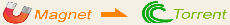
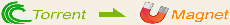
 magnet:?xt=urn:btih:FC11069EAF255656C32752F725E41F80D50F26E4
magnet:?xt=urn:btih:FC11069EAF255656C32752F725E41F80D50F26E4 Torrent Down
Torrent Down