 Total-Training-Illustrat-1cmwb
Total-Training-Illustrat-1cmwb
 C1 GETTING ACQUAINTED WITH ILLUSTRATOR\\/01. Intro.mp4556.89KB
C1 GETTING ACQUAINTED WITH ILLUSTRATOR\\/01. Intro.mp4556.89KB C1 GETTING ACQUAINTED WITH ILLUSTRATOR\\/02. What is Illustrators Place in the World.mp412.87MB
C1 GETTING ACQUAINTED WITH ILLUSTRATOR\\/02. What is Illustrators Place in the World.mp412.87MB C1 GETTING ACQUAINTED WITH ILLUSTRATOR\\/03. The Essentials Workspace and Opening a File.mp410.98MB
C1 GETTING ACQUAINTED WITH ILLUSTRATOR\\/03. The Essentials Workspace and Opening a File.mp410.98MB C1 GETTING ACQUAINTED WITH ILLUSTRATOR\\/04. Tools Panels and Rulers.mp420.79MB
C1 GETTING ACQUAINTED WITH ILLUSTRATOR\\/04. Tools Panels and Rulers.mp420.79MB C1 GETTING ACQUAINTED WITH ILLUSTRATOR\\/05. Zooming In and Out.mp415.10MB
C1 GETTING ACQUAINTED WITH ILLUSTRATOR\\/05. Zooming In and Out.mp415.10MB C1 GETTING ACQUAINTED WITH ILLUSTRATOR\\/06. naging Artboards.mp419.49MB
C1 GETTING ACQUAINTED WITH ILLUSTRATOR\\/06. naging Artboards.mp419.49MB C1 GETTING ACQUAINTED WITH ILLUSTRATOR\\/07. Rulers Grids and Guides.mp422.70MB
C1 GETTING ACQUAINTED WITH ILLUSTRATOR\\/07. Rulers Grids and Guides.mp422.70MB C1 GETTING ACQUAINTED WITH ILLUSTRATOR\\/08. Outline and Preview Modes.mp411.85MB
C1 GETTING ACQUAINTED WITH ILLUSTRATOR\\/08. Outline and Preview Modes.mp411.85MB C2 BASIC DOCUMENTS and SHAPES\\/09. C2 BASIC DOCUMENTS and SHAPES.mp4539.79KB
C2 BASIC DOCUMENTS and SHAPES\\/09. C2 BASIC DOCUMENTS and SHAPES.mp4539.79KB C2 BASIC DOCUMENTS and SHAPES\\/10. Creating a New Doent.mp418.07MB
C2 BASIC DOCUMENTS and SHAPES\\/10. Creating a New Doent.mp418.07MB C2 BASIC DOCUMENTS and SHAPES\\/11. Drawing and Modifying a Simple Shape.mp416.61MB
C2 BASIC DOCUMENTS and SHAPES\\/11. Drawing and Modifying a Simple Shape.mp416.61MB C2 BASIC DOCUMENTS and SHAPES\\/12. Drawing Rounded Rectangles and Ellipses.mp48.60MB
C2 BASIC DOCUMENTS and SHAPES\\/12. Drawing Rounded Rectangles and Ellipses.mp48.60MB C2 BASIC DOCUMENTS and SHAPES\\/13. Drawing Polygons Stars and Lens Flares.mp415.15MB
C2 BASIC DOCUMENTS and SHAPES\\/13. Drawing Polygons Stars and Lens Flares.mp415.15MB C2 BASIC DOCUMENTS and SHAPES\\/14. Special Shapes Lines Arches Spirals and More.mp49.86MB
C2 BASIC DOCUMENTS and SHAPES\\/14. Special Shapes Lines Arches Spirals and More.mp49.86MB C2 BASIC DOCUMENTS and SHAPES\\/15. Selecting ob<x>jects.mp415.05MB
C2 BASIC DOCUMENTS and SHAPES\\/15. Selecting ob<x>jects.mp415.05MB C3 DRAWING & MODIFYING SHAPES\\/16. C3 DRAWING and MODIFYING SHAPES.mp4544.80KB
C3 DRAWING & MODIFYING SHAPES\\/16. C3 DRAWING and MODIFYING SHAPES.mp4544.80KB C3 DRAWING & MODIFYING SHAPES\\/17. Understanding Bezier Paths.mp43.55MB
C3 DRAWING & MODIFYING SHAPES\\/17. Understanding Bezier Paths.mp43.55MB C3 DRAWING & MODIFYING SHAPES\\/18. Draw and Edit with the Pencil ooth and Path Eraser Tools.mp413.10MB
C3 DRAWING & MODIFYING SHAPES\\/18. Draw and Edit with the Pencil ooth and Path Eraser Tools.mp413.10MB C3 DRAWING & MODIFYING SHAPES\\/19. Direct Selection Tool for Bezier Paths.mp414.34MB
C3 DRAWING & MODIFYING SHAPES\\/19. Direct Selection Tool for Bezier Paths.mp414.34MB C3 DRAWING & MODIFYING SHAPES\\/20. Pen Tool Basics Drawing Straight Lines.mp414.37MB
C3 DRAWING & MODIFYING SHAPES\\/20. Pen Tool Basics Drawing Straight Lines.mp414.37MB C3 DRAWING & MODIFYING SHAPES\\/21. Drawing Curves with the Pen Tool.mp49.85MB
C3 DRAWING & MODIFYING SHAPES\\/21. Drawing Curves with the Pen Tool.mp49.85MB C3 DRAWING & MODIFYING SHAPES\\/22. Using the Convert Anchor Point Tool.mp48.47MB
C3 DRAWING & MODIFYING SHAPES\\/22. Using the Convert Anchor Point Tool.mp48.47MB C3 DRAWING & MODIFYING SHAPES\\/23. Splitting Joining and Converting Paths.mp48.47MB
C3 DRAWING & MODIFYING SHAPES\\/23. Splitting Joining and Converting Paths.mp48.47MB C3 DRAWING & MODIFYING SHAPES\\/24. king Sense of the Pen Tools Mouse Pointers.mp44.20MB
C3 DRAWING & MODIFYING SHAPES\\/24. king Sense of the Pen Tools Mouse Pointers.mp44.20MB C3 DRAWING & MODIFYING SHAPES\\/25. Tracing an Ige Using the Pen Tool.mp421.14MB
C3 DRAWING & MODIFYING SHAPES\\/25. Tracing an Ige Using the Pen Tool.mp421.14MB C3 DRAWING & MODIFYING SHAPES\\/26. Painting with the Brush and Blob Brush Tools.mp420.51MB
C3 DRAWING & MODIFYING SHAPES\\/26. Painting with the Brush and Blob Brush Tools.mp420.51MB C3 DRAWING & MODIFYING SHAPES\\/27. The Eraser Scissors and Knife Tools.mp49.65MB
C3 DRAWING & MODIFYING SHAPES\\/27. The Eraser Scissors and Knife Tools.mp49.65MB C4 COLOR MODES and COLOR SPACES\\/28. C4 COLOR MODES and COLOR SPACES.mp4535.40KB
C4 COLOR MODES and COLOR SPACES\\/28. C4 COLOR MODES and COLOR SPACES.mp4535.40KB C4 COLOR MODES and COLOR SPACES\\/29. Color Modes RGB vs CMYK.mp47.66MB
C4 COLOR MODES and COLOR SPACES\\/29. Color Modes RGB vs CMYK.mp47.66MB C4 COLOR MODES and COLOR SPACES\\/30. The Color Panel.mp411.02MB
C4 COLOR MODES and COLOR SPACES\\/30. The Color Panel.mp411.02MB C4 COLOR MODES and COLOR SPACES\\/31. The Swatches Panel.mp411.44MB
C4 COLOR MODES and COLOR SPACES\\/31. The Swatches Panel.mp411.44MB C4 COLOR MODES and COLOR SPACES\\/32. Applying Gradients.mp419.21MB
C4 COLOR MODES and COLOR SPACES\\/32. Applying Gradients.mp419.21MB C4 COLOR MODES and COLOR SPACES\\/33. Creating a st<x>yle.mp412.94MB
C4 COLOR MODES and COLOR SPACES\\/33. Creating a st<x>yle.mp412.94MB C4 COLOR MODES and COLOR SPACES\\/34. Appearance of Black.mp46.46MB
C4 COLOR MODES and COLOR SPACES\\/34. Appearance of Black.mp46.46MB C5 STROKING PATHS\\/35. C5 STROKING PATHS.mp4497.29KB
C5 STROKING PATHS\\/35. C5 STROKING PATHS.mp4497.29KB C5 STROKING PATHS\\/36. Applying Strokes with the Control Panel.mp48.00MB
C5 STROKING PATHS\\/36. Applying Strokes with the Control Panel.mp48.00MB C5 STROKING PATHS\\/37. Applying Strokes with the Stroke Panel.mp417.25MB
C5 STROKING PATHS\\/37. Applying Strokes with the Stroke Panel.mp417.25MB C5 STROKING PATHS\\/38. Variable Width Tool.mp49.23MB
C5 STROKING PATHS\\/38. Variable Width Tool.mp49.23MB C5 STROKING PATHS\\/39. Using the Offset Path Tool.mp411.75MB
C5 STROKING PATHS\\/39. Using the Offset Path Tool.mp411.75MB C5 STROKING PATHS\\/40. Applying a Gradient to a Stroke.mp46.55MB
C5 STROKING PATHS\\/40. Applying a Gradient to a Stroke.mp46.55MB C6 MODIFYING ob<x>jectS\\/41. C6 MODIFYING ob<x>jectS.mp4507.83KB
C6 MODIFYING ob<x>jectS\\/41. C6 MODIFYING ob<x>jectS.mp4507.83KB C6 MODIFYING ob<x>jectS\\/42. Transforming ob<x>jects.mp421.22MB
C6 MODIFYING ob<x>jectS\\/42. Transforming ob<x>jects.mp421.22MB C6 MODIFYING ob<x>jectS\\/43. Creating a Cool Effect with the Transform Each Comnd.mp48.65MB
C6 MODIFYING ob<x>jectS\\/43. Creating a Cool Effect with the Transform Each Comnd.mp48.65MB C6 MODIFYING ob<x>jectS\\/44. The Free Transform Tool.mp49.00MB
C6 MODIFYING ob<x>jectS\\/44. The Free Transform Tool.mp49.00MB C6 MODIFYING ob<x>jectS\\/45. Grouping ob<x>jects and Creating Compound Paths.mp414.33MB
C6 MODIFYING ob<x>jectS\\/45. Grouping ob<x>jects and Creating Compound Paths.mp414.33MB C6 MODIFYING ob<x>jectS\\/46. Editing ob<x>jects Using Isolation Mode.mp48.06MB
C6 MODIFYING ob<x>jectS\\/46. Editing ob<x>jects Using Isolation Mode.mp48.06MB C6 MODIFYING ob<x>jectS\\/47. Pathfinder Panel.mp418.36MB
C6 MODIFYING ob<x>jectS\\/47. Pathfinder Panel.mp418.36MB C6 MODIFYING ob<x>jectS\\/48. Shape Builder Tool.mp414.47MB
C6 MODIFYING ob<x>jectS\\/48. Shape Builder Tool.mp414.47MB C6 MODIFYING ob<x>jectS\\/49. Blending Shapes with the Blend Tool.mp410.05MB
C6 MODIFYING ob<x>jectS\\/49. Blending Shapes with the Blend Tool.mp410.05MB C6 MODIFYING ob<x>jectS\\/50. Using the Blend Tool with Symbols.mp417.60MB
C6 MODIFYING ob<x>jectS\\/50. Using the Blend Tool with Symbols.mp417.60MB C7 ORGANIZING ob<x>jectS\\/51. C7 ORGANIZING ob<x>jectS.mp4508.04KB
C7 ORGANIZING ob<x>jectS\\/51. C7 ORGANIZING ob<x>jectS.mp4508.04KB C7 ORGANIZING ob<x>jectS\\/52. Aligning and Distributing ob<x>jects.mp418.30MB
C7 ORGANIZING ob<x>jectS\\/52. Aligning and Distributing ob<x>jects.mp418.30MB C7 ORGANIZING ob<x>jectS\\/53. Changing the Stacking Order.mp46.15MB
C7 ORGANIZING ob<x>jectS\\/53. Changing the Stacking Order.mp46.15MB C7 ORGANIZING ob<x>jectS\\/54. Using the la<x>yers Panel.mp425.58MB
C7 ORGANIZING ob<x>jectS\\/54. Using the la<x>yers Panel.mp425.58MB C8 USING TYPE IN ILLUSTRATOR\\/55. C8 USING TYPE IN ILLUSTRATOR.mp4522.12KB
C8 USING TYPE IN ILLUSTRATOR\\/55. C8 USING TYPE IN ILLUSTRATOR.mp4522.12KB C8 USING TYPE IN ILLUSTRATOR\\/56. Creating Editing and Fortting Type.mp423.90MB
C8 USING TYPE IN ILLUSTRATOR\\/56. Creating Editing and Fortting Type.mp423.90MB C8 USING TYPE IN ILLUSTRATOR\\/57. Fitting a Paragraph of Text into an Area or Shape.mp434.05MB
C8 USING TYPE IN ILLUSTRATOR\\/57. Fitting a Paragraph of Text into an Area or Shape.mp434.05MB C8 USING TYPE IN ILLUSTRATOR\\/58. The Area Type Tool.mp416.83MB
C8 USING TYPE IN ILLUSTRATOR\\/58. The Area Type Tool.mp416.83MB C8 USING TYPE IN ILLUSTRATOR\\/58. The Touch Type Tool.mp47.63MB
C8 USING TYPE IN ILLUSTRATOR\\/58. The Touch Type Tool.mp47.63MB C8 USING TYPE IN ILLUSTRATOR\\/59. Placing Type on a Path.mp421.27MB
C8 USING TYPE IN ILLUSTRATOR\\/59. Placing Type on a Path.mp421.27MB C8 USING TYPE IN ILLUSTRATOR\\/60. Using the Appearance Panel to Apply a Gradient.mp45.73MB
C8 USING TYPE IN ILLUSTRATOR\\/60. Using the Appearance Panel to Apply a Gradient.mp45.73MB C9 OUTPUTTING YOUR WORK\\/61. C9 OUTPUTTING YOUR WORK.mp4515.40KB
C9 OUTPUTTING YOUR WORK\\/61. C9 OUTPUTTING YOUR WORK.mp4515.40KB C9 OUTPUTTING YOUR WORK\\/62. Printing.mp422.88MB
C9 OUTPUTTING YOUR WORK\\/62. Printing.mp422.88MB C9 OUTPUTTING YOUR WORK\\/63. Sing an Adobe PDF.mp426.45MB
C9 OUTPUTTING YOUR WORK\\/63. Sing an Adobe PDF.mp426.45MB C9 OUTPUTTING YOUR WORK\\/. Sing for Web.mp49.18MB
C9 OUTPUTTING YOUR WORK\\/. Sing for Web.mp49.18MB C9 OUTPUTTING YOUR WORK\\/65. Using Tiling to Print Large Doents.mp46.07MB
C9 OUTPUTTING YOUR WORK\\/65. Using Tiling to Print Large Doents.mp46.07MB C9 OUTPUTTING YOUR WORK\\/66. Extra.mp46.07MB
C9 OUTPUTTING YOUR WORK\\/66. Extra.mp46.07MB C9 OUTPUTTING YOUR WORK\\/66. Packaging Files.mp417.33MB
C9 OUTPUTTING YOUR WORK\\/66. Packaging Files.mp417.33MB C9 OUTPUTTING YOUR WORK\\/67. Sharing Your Work on Behance.mp414.49MB
C9 OUTPUTTING YOUR WORK\\/67. Sharing Your Work on Behance.mp414.49MB C10 CUSTOMIZING ILLUSTRATOR\\/68. C10 CUSTOMIZING ILLUSTRATOR.mp4521.34KB
C10 CUSTOMIZING ILLUSTRATOR\\/68. C10 CUSTOMIZING ILLUSTRATOR.mp4521.34KB C10 CUSTOMIZING ILLUSTRATOR\\/69. Customizing Panels Workspaces and Keyboard Shortcuts.mp416.72MB
C10 CUSTOMIZING ILLUSTRATOR\\/69. Customizing Panels Workspaces and Keyboard Shortcuts.mp416.72MB C10 CUSTOMIZING ILLUSTRATOR\\/70. Setting Preferences.mp416.58MB
C10 CUSTOMIZING ILLUSTRATOR\\/70. Setting Preferences.mp416.58MB C10 CUSTOMIZING ILLUSTRATOR\\/71. Credits.mp4619.47KB
C10 CUSTOMIZING ILLUSTRATOR\\/71. Credits.mp4619.47KB TILCC_P01_PF.zip57.43MB
TILCC_P01_PF.zip57.43MB
- CreateTime2021-10-03
- UpdateTime2021-10-08
- FileTotalCount74
- TotalSize1.81GBHotTimes5ViewTimes10DMCA Report EmailmagnetLinkThunderTorrent DownBaiduYunLatest Search: 1.RKI-199 2.TBD-044 3.AGEMIX-127 4.PCM-062 5.BEMU-001 6.IDBD-216 7.AEDVD-1273 8.TKBT-05 9.YUYU-009 10.BUR-321 11.THS-004 12.RAM-056 13.RSQL-001 14.MTV-090 15.WENT-053 16.GPS-211 17.DSE-069 18.UB-173 19.ID-006 20.NASS-112 21.KS-8558 22.MC-687 23.DSD-028 24.DSD-062 25.HITMA-094 26.WSP-097 27.YAL-031 28.NPS-242 29.GTAL-011 30.PARM-091 31.RSE-01 32.JKS-106 33.HFD-130 34.KMDS-20340 35.MMT-045 36.GIGL-322 37.OPBD-137 38.CADV-600 39.VENU-669 40.MRXD-027 41.SORA-153 42.APNS-037 43.MDB-840 44.SAL-227 45.MCSR-289 46.SQTE-213 47.PARATHD-2401 48.MMB-280 49.HON-021 50.144 51.023 52.028 53.082 54.291 55.067 56.007 57.047 58.089 59.994 60.017 61.04 62.026 63.325 64.159 65.106 66.004 67.055 68.105 69.016 70.222 71.145 72.010 73.032 74.119 75.874 76.173 77.019 78.098 79.195 80.061 81.657 82.539 83.199 84.742 85.3311

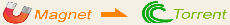
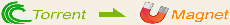
 magnet:?xt=urn:btih:E1649EFC4FA136E6F38BFD7FEF8B4BC468834E7B
magnet:?xt=urn:btih:E1649EFC4FA136E6F38BFD7FEF8B4BC468834E7B Torrent Down
Torrent Down