 Udemy-Adobe-Premiere-Pro-15GJS
Udemy-Adobe-Premiere-Pro-15GJS
 01 01. Introduction\\/001 0101 Course Outline.mp42.67MB
01 01. Introduction\\/001 0101 Course Outline.mp42.67MB 01 01. Introduction\\/002 0102 An Overview Of Adobe Premiere Pro.mp429.91MB
01 01. Introduction\\/002 0102 An Overview Of Adobe Premiere Pro.mp429.91MB 01 01. Introduction\\/003 0103 Combining Premiere Pro CS6 And CC Lessons.mp412.38MB
01 01. Introduction\\/003 0103 Combining Premiere Pro CS6 And CC Lessons.mp412.38MB 01 01. Introduction\\/004 0104 Setting Up The Exercise Files.mp41.70MB
01 01. Introduction\\/004 0104 Setting Up The Exercise Files.mp41.70MB 01 01. Introduction\\/005 0105 Re-li<x>nking To Assets.mp411.19MB
01 01. Introduction\\/005 0105 Re-li<x>nking To Assets.mp411.19MB 02 02. Explaining The Video Production Workflow\\/001 0201 An Overview Of The Entire Workflow.mp42.83MB
02 02. Explaining The Video Production Workflow\\/001 0201 An Overview Of The Entire Workflow.mp42.83MB 02 02. Explaining The Video Production Workflow\\/002 0202 Shooting Footage - Video Shooting Tips And Techniques.mp415.93MB
02 02. Explaining The Video Production Workflow\\/002 0202 Shooting Footage - Video Shooting Tips And Techniques.mp415.93MB 02 02. Explaining The Video Production Workflow\\/003 0203 Getting A Feel For Non-Linear Editing.mp48.96MB
02 02. Explaining The Video Production Workflow\\/003 0203 Getting A Feel For Non-Linear Editing.mp48.96MB 02 02. Explaining The Video Production Workflow\\/004 0204 Importing Assets - Getting Video And Files Into A Computer.mp48.56MB
02 02. Explaining The Video Production Workflow\\/004 0204 Importing Assets - Getting Video And Files Into A Computer.mp48.56MB 02 02. Explaining The Video Production Workflow\\/005 0205 Editing Video - What It Is All About.mp436.34MB
02 02. Explaining The Video Production Workflow\\/005 0205 Editing Video - What It Is All About.mp436.34MB 02 02. Explaining The Video Production Workflow\\/006 0206 Exporting Projects And Files - Sharing Your Finished Work.mp414.07MB
02 02. Explaining The Video Production Workflow\\/006 0206 Exporting Projects And Files - Sharing Your Finished Work.mp414.07MB 02 02. Explaining The Video Production Workflow\\/007 0207 Using Adobe Prelude In The Production Workflow.mp420.97MB
02 02. Explaining The Video Production Workflow\\/007 0207 Using Adobe Prelude In The Production Workflow.mp420.97MB 03 03. Getting Started\\/001 0301 Optimizing Your Hardware.mp414.63MB
03 03. Getting Started\\/001 0301 Optimizing Your Hardware.mp414.63MB 03 03. Getting Started\\/002 0302 Starting And Opening Projects And Syncing With The Cloud.mp49.46MB
03 03. Getting Started\\/002 0302 Starting And Opening Projects And Syncing With The Cloud.mp49.46MB 03 03. Getting Started\\/003 0303 Adjusting Premiere Pro Preferences And Other Settings.mp429.13MB
03 03. Getting Started\\/003 0303 Adjusting Premiere Pro Preferences And Other Settings.mp429.13MB 03 03. Getting Started\\/004 0304 Nigating Within The Workspace.mp412.96MB
03 03. Getting Started\\/004 0304 Nigating Within The Workspace.mp412.96MB 03 03. Getting Started\\/005 0305 Customizing Your Workspace.mp426.84MB
03 03. Getting Started\\/005 0305 Customizing Your Workspace.mp426.84MB 03 03. Getting Started\\/006 0306 Customizing Your Monitors.mp418.61MB
03 03. Getting Started\\/006 0306 Customizing Your Monitors.mp418.61MB 04 04. Importing Capturing And naging Assets\\/001 0401 Moving Video Files From Camcorder To Computer.mp47.86MB
04 04. Importing Capturing And naging Assets\\/001 0401 Moving Video Files From Camcorder To Computer.mp47.86MB 04 04. Importing Capturing And naging Assets\\/002 0402 Capturing Video From Tape.mp428.69MB
04 04. Importing Capturing And naging Assets\\/002 0402 Capturing Video From Tape.mp428.69MB 04 04. Importing Capturing And naging Assets\\/003 0403 Extracting Video Files From DVDs.mp44.34MB
04 04. Importing Capturing And naging Assets\\/003 0403 Extracting Video Files From DVDs.mp44.34MB 04 04. Importing Capturing And naging Assets\\/004 0404 Importing Video And Other Assets.mp411.53MB
04 04. Importing Capturing And naging Assets\\/004 0404 Importing Video And Other Assets.mp411.53MB 04 04. Importing Capturing And naging Assets\\/005 0405 Using The Media Browser To View And Import Assets.mp412.47MB
04 04. Importing Capturing And naging Assets\\/005 0405 Using The Media Browser To View And Import Assets.mp412.47MB 04 04. Importing Capturing And naging Assets\\/006 0406 Managing And Viewing Assets In The Project Panel.mp421.43MB
04 04. Importing Capturing And naging Assets\\/006 0406 Managing And Viewing Assets In The Project Panel.mp421.43MB 04 04. Importing Capturing And naging Assets\\/007 0407 Creating and Using Sub-Clips.mp410.73MB
04 04. Importing Capturing And naging Assets\\/007 0407 Creating and Using Sub-Clips.mp410.73MB 05 05. Adding And Arranging Clips On A Single AudioVideo Pair Of Tracks\\/001 0501 Comparing CS6 And CC Timeline Features.mp412.20MB
05 05. Adding And Arranging Clips On A Single AudioVideo Pair Of Tracks\\/001 0501 Comparing CS6 And CC Timeline Features.mp412.20MB 05 05. Adding And Arranging Clips On A Single AudioVideo Pair Of Tracks\\/002 0502 Explaining Why We Use Only One Set Of Tracks.mp49.56MB
05 05. Adding And Arranging Clips On A Single AudioVideo Pair Of Tracks\\/002 0502 Explaining Why We Use Only One Set Of Tracks.mp49.56MB 05 05. Adding And Arranging Clips On A Single AudioVideo Pair Of Tracks\\/003 0503 Creating A New Sequence.mp411.52MB
05 05. Adding And Arranging Clips On A Single AudioVideo Pair Of Tracks\\/003 0503 Creating A New Sequence.mp411.52MB 05 05. Adding And Arranging Clips On A Single AudioVideo Pair Of Tracks\\/004 0504 Adding Inserting And Arranging Clips In A Sequence.mp421.33MB
05 05. Adding And Arranging Clips On A Single AudioVideo Pair Of Tracks\\/004 0504 Adding Inserting And Arranging Clips In A Sequence.mp421.33MB 05 05. Adding And Arranging Clips On A Single AudioVideo Pair Of Tracks\\/005 0505 Using Keyboard Modifiers When Editing A Sequence.mp418.35MB
05 05. Adding And Arranging Clips On A Single AudioVideo Pair Of Tracks\\/005 0505 Using Keyboard Modifiers When Editing A Sequence.mp418.35MB 05 05. Adding And Arranging Clips On A Single AudioVideo Pair Of Tracks\\/006 0506 Detecting Duplicate fr<x>ames And Clips.mp46.03MB
05 05. Adding And Arranging Clips On A Single AudioVideo Pair Of Tracks\\/006 0506 Detecting Duplicate fr<x>ames And Clips.mp46.03MB 06 06. Trimming And Adjusting Clips\\/001 0601 Trimming Clips In Advance - Project Panel And Source Monitor.mp427.51MB
06 06. Trimming And Adjusting Clips\\/001 0601 Trimming Clips In Advance - Project Panel And Source Monitor.mp427.51MB 06 06. Trimming And Adjusting Clips\\/002 0602 Using The Trim Edit Tool.mp437.67MB
06 06. Trimming And Adjusting Clips\\/002 0602 Using The Trim Edit Tool.mp437.67MB 06 06. Trimming And Adjusting Clips\\/003 0603 Editing With The Ripple And Rolling Edit Tools.mp437.96MB
06 06. Trimming And Adjusting Clips\\/003 0603 Editing With The Ripple And Rolling Edit Tools.mp437.96MB 06 06. Trimming And Adjusting Clips\\/004 0604 Performing Slip Slide And Split Edits.mp423.63MB
06 06. Trimming And Adjusting Clips\\/004 0604 Performing Slip Slide And Split Edits.mp423.63MB 06 06. Trimming And Adjusting Clips\\/005 0605 Using The Trim Mode And Trim Monitor.mp422.72MB
06 06. Trimming And Adjusting Clips\\/005 0605 Using The Trim Mode And Trim Monitor.mp422.72MB 07 07. king Specialized Edits\\/001 0701 Adding Cutaways.mp433.01MB
07 07. king Specialized Edits\\/001 0701 Adding Cutaways.mp433.01MB 07 07. king Specialized Edits\\/002 0702 Editing Wide And Tight.mp438.82MB
07 07. king Specialized Edits\\/002 0702 Editing Wide And Tight.mp438.82MB 07 07. king Specialized Edits\\/003 0703 Using Markers To Create Matched-Action Edits.mp425.28MB
07 07. king Specialized Edits\\/003 0703 Using Markers To Create Matched-Action Edits.mp425.28MB 07 07. king Specialized Edits\\/004 0704 Exporting And Creating Still fr<x>ames.mp418.38MB
07 07. king Specialized Edits\\/004 0704 Exporting And Creating Still fr<x>ames.mp418.38MB 07 07. king Specialized Edits\\/005 0705 Changing Time - Slow Fast And Reverse Motion.mp429.22MB
07 07. king Specialized Edits\\/005 0705 Changing Time - Slow Fast And Reverse Motion.mp429.22MB 07 07. king Specialized Edits\\/006 0706 Audio Auto-Align.mp414.68MB
07 07. king Specialized Edits\\/006 0706 Audio Auto-Align.mp414.68MB 07 07. king Specialized Edits\\/007 0707 Source Patching And Track Targeting.mp419.85MB
07 07. king Specialized Edits\\/007 0707 Source Patching And Track Targeting.mp419.85MB 08 08. Adding Video And Audio Transitions\\/001 0801 Comparing CS6 And CC Transition Timeline Displays.mp46.87MB
08 08. Adding Video And Audio Transitions\\/001 0801 Comparing CS6 And CC Transition Timeline Displays.mp46.87MB 08 08. Adding Video And Audio Transitions\\/002 0802 Trying Out Some Video Transitions.mp415.53MB
08 08. Adding Video And Audio Transitions\\/002 0802 Trying Out Some Video Transitions.mp415.53MB 08 08. Adding Video And Audio Transitions\\/003 0803 Explaining Video Transition Properties.mp420.50MB
08 08. Adding Video And Audio Transitions\\/003 0803 Explaining Video Transition Properties.mp420.50MB 08 08. Adding Video And Audio Transitions\\/004 0804 Applying And Replacing Video Transitions.mp419.22MB
08 08. Adding Video And Audio Transitions\\/004 0804 Applying And Replacing Video Transitions.mp419.22MB 08 08. Adding Video And Audio Transitions\\/005 0805 Adjusting Video Transitions.mp454.82MB
08 08. Adding Video And Audio Transitions\\/005 0805 Adjusting Video Transitions.mp454.82MB 08 08. Adding Video And Audio Transitions\\/006 0806 Using Some Specialized Transitions.mp439.64MB
08 08. Adding Video And Audio Transitions\\/006 0806 Using Some Specialized Transitions.mp439.64MB 08 08. Adding Video And Audio Transitions\\/007 0807 Applying And Adjusting Audio Transitions.mp421.88MB
08 08. Adding Video And Audio Transitions\\/007 0807 Applying And Adjusting Audio Transitions.mp421.88MB 09 09. Working With Video Effects\\/001 0901 Comparing CS6 And CC Video Effect Timeline Displays.mp48.05MB
09 09. Working With Video Effects\\/001 0901 Comparing CS6 And CC Video Effect Timeline Displays.mp48.05MB 09 09. Working With Video Effects\\/002 0902 king Sense Of The Numerous Video Effects.mp413.74MB
09 09. Working With Video Effects\\/002 0902 king Sense Of The Numerous Video Effects.mp413.74MB 09 09. Working With Video Effects\\/003 0903 Trying Out Some Video Effects.mp431.16MB
09 09. Working With Video Effects\\/003 0903 Trying Out Some Video Effects.mp431.16MB 09 09. Working With Video Effects\\/004 0904 naging Video Effects.mp420.07MB
09 09. Working With Video Effects\\/004 0904 naging Video Effects.mp420.07MB 09 09. Working With Video Effects\\/005 0905 Adjusting Effect Properties.mp421.61MB
09 09. Working With Video Effects\\/005 0905 Adjusting Effect Properties.mp421.61MB 09 09. Working With Video Effects\\/006 0906 Aniting Effects Using Key fr<x>ames.mp432.67MB
09 09. Working With Video Effects\\/006 0906 Aniting Effects Using Key fr<x>ames.mp432.67MB 09 09. Working With Video Effects\\/007 0907 Copying Pasting And Moving Key fr<x>ames.mp416.87MB
09 09. Working With Video Effects\\/007 0907 Copying Pasting And Moving Key fr<x>ames.mp416.87MB 09 09. Working With Video Effects\\/008 0908 Adjusting Temporal Key fr<x>ame Interpolation.mp417.87MB
09 09. Working With Video Effects\\/008 0908 Adjusting Temporal Key fr<x>ame Interpolation.mp417.87MB 10 10. Checking Out Video Effect Categories And Specialized Effects\\/001 1001 Blurring And Sharpening Clips.mp426.68MB
10 10. Checking Out Video Effect Categories And Specialized Effects\\/001 1001 Blurring And Sharpening Clips.mp426.68MB 10 10. Checking Out Video Effect Categories And Specialized Effects\\/002 1002 Distorting Clips.mp426.82MB
10 10. Checking Out Video Effect Categories And Specialized Effects\\/002 1002 Distorting Clips.mp426.82MB 10 10. Checking Out Video Effect Categories And Specialized Effects\\/003 1003 Stylizing Clips.mp433.87MB
10 10. Checking Out Video Effect Categories And Specialized Effects\\/003 1003 Stylizing Clips.mp433.87MB 10 10. Checking Out Video Effect Categories And Specialized Effects\\/004 1004 Using Generate Effects.mp441.29MB
10 10. Checking Out Video Effect Categories And Specialized Effects\\/004 1004 Using Generate Effects.mp441.29MB 10 10. Checking Out Video Effect Categories And Specialized Effects\\/005 1005 Using The Lighting Lightning And Lens Flare Effects.mp442.24MB
10 10. Checking Out Video Effect Categories And Specialized Effects\\/005 1005 Using The Lighting Lightning And Lens Flare Effects.mp442.24MB 10 10. Checking Out Video Effect Categories And Specialized Effects\\/006 1006 Stabilizing Shaky Shots With The Warp Stabilizer.mp428.73MB
10 10. Checking Out Video Effect Categories And Specialized Effects\\/006 1006 Stabilizing Shaky Shots With The Warp Stabilizer.mp428.73MB 11 11. Performing Color Correction\\/001 1101 Understanding The Color Correction Workflow.mp47.15MB
11 11. Performing Color Correction\\/001 1101 Understanding The Color Correction Workflow.mp47.15MB 11 11. Performing Color Correction\\/002 1102 Organizing Our Recommended Color Correction Effects.mp416.87MB
11 11. Performing Color Correction\\/002 1102 Organizing Our Recommended Color Correction Effects.mp416.87MB 11 11. Performing Color Correction\\/003 1103 Taking A Look At Scopes.mp425.29MB
11 11. Performing Color Correction\\/003 1103 Taking A Look At Scopes.mp425.29MB 11 11. Performing Color Correction\\/004 1104 Adjusting Tonality - Brightness And Contrast.mp430.61MB
11 11. Performing Color Correction\\/004 1104 Adjusting Tonality - Brightness And Contrast.mp430.61MB 11 11. Performing Color Correction\\/005 1105 Adjusting Color.mp427.74MB
11 11. Performing Color Correction\\/005 1105 Adjusting Color.mp427.74MB 11 11. Performing Color Correction\\/006 1106 Using Secondary Color Correction Techniques.mp427.32MB
11 11. Performing Color Correction\\/006 1106 Using Secondary Color Correction Techniques.mp427.32MB 11 11. Performing Color Correction\\/007 1107 Using The Tint Effect.mp411.00MB
11 11. Performing Color Correction\\/007 1107 Using The Tint Effect.mp411.00MB 11 11. Performing Color Correction\\/008 1108 Applying SpeedGrade Lumetri Effect.mp412.71MB
11 11. Performing Color Correction\\/008 1108 Applying SpeedGrade Lumetri Effect.mp412.71MB 11 11. Performing Color Correction\\/009 1109 Exporting To SpeedGrade.mp410.84MB
11 11. Performing Color Correction\\/009 1109 Exporting To SpeedGrade.mp410.84MB 12 12. Introducing Compositing - la<x>yering\\/001 1201 Understanding How Compositing Works.mp428.53MB
12 12. Introducing Compositing - la<x>yering\\/001 1201 Understanding How Compositing Works.mp428.53MB 12 12. Introducing Compositing - la<x>yering\\/002 1202 la<x>yering Graphics Video Clips And Backgrounds.mp431.74MB
12 12. Introducing Compositing - la<x>yering\\/002 1202 la<x>yering Graphics Video Clips And Backgrounds.mp431.74MB 12 12. Introducing Compositing - la<x>yering\\/003 1203 Working With Various Motion Effects To Composite Clips.mp422.59MB
12 12. Introducing Compositing - la<x>yering\\/003 1203 Working With Various Motion Effects To Composite Clips.mp422.59MB 12 12. Introducing Compositing - la<x>yering\\/004 1204 Using A Nested Sequence And The Picture-In-A-Picture Technique.mp430.91MB
12 12. Introducing Compositing - la<x>yering\\/004 1204 Using A Nested Sequence And The Picture-In-A-Picture Technique.mp430.91MB 12 12. Introducing Compositing - la<x>yering\\/005 1205 Creating A Looping Anited Background.mp424.71MB
12 12. Introducing Compositing - la<x>yering\\/005 1205 Creating A Looping Anited Background.mp424.71MB 12 12. Introducing Compositing - la<x>yering\\/006 1206 Using Opacity And Blending Modes.mp423.52MB
12 12. Introducing Compositing - la<x>yering\\/006 1206 Using Opacity And Blending Modes.mp423.52MB 12 12. Introducing Compositing - la<x>yering\\/007 1207 Working With la<x>yered Photoshop Files.mp415.18MB
12 12. Introducing Compositing - la<x>yering\\/007 1207 Working With la<x>yered Photoshop Files.mp415.18MB 12 12. Introducing Compositing - la<x>yering\\/008 1208 Performing Multi-Camera Editing.mp418.24MB
12 12. Introducing Compositing - la<x>yering\\/008 1208 Performing Multi-Camera Editing.mp418.24MB 13 13. Aniting Motion Effects\\/001 1301 Animating Clips And Still Images With The Motion Effect.mp420.84MB
13 13. Aniting Motion Effects\\/001 1301 Animating Clips And Still Images With The Motion Effect.mp420.84MB 13 13. Aniting Motion Effects\\/002 1302 oothing Motion By Adjusting Bezier Curves.mp414.79MB
13 13. Aniting Motion Effects\\/002 1302 oothing Motion By Adjusting Bezier Curves.mp414.79MB 13 13. Aniting Motion Effects\\/003 1303 Matching The Motion Of An ob<x>ject Within A Clip.mp445.77MB
13 13. Aniting Motion Effects\\/003 1303 Matching The Motion Of An ob<x>ject Within A Clip.mp445.77MB 14 14. Using Keying Effects\\/001 1401 Taking A Look At Keying Effects.mp431.72MB
14 14. Using Keying Effects\\/001 1401 Taking A Look At Keying Effects.mp431.72MB 14 14. Using Keying Effects\\/002 1402 Trying Out Three Keying Effects.mp419.96MB
14 14. Using Keying Effects\\/002 1402 Trying Out Three Keying Effects.mp419.96MB 14 14. Using Keying Effects\\/003 1403 Using The Ultra Key Effect.mp421.54MB
14 14. Using Keying Effects\\/003 1403 Using The Ultra Key Effect.mp421.54MB 14 14. Using Keying Effects\\/004 1404 Putting An Actor Multiple Times In A Single Scene.mp435.17MB
14 14. Using Keying Effects\\/004 1404 Putting An Actor Multiple Times In A Single Scene.mp435.17MB 15 15. Specialized Compositing Methods\\/001 1501 Using Adjustment la<x>yers.mp431.31MB
15 15. Specialized Compositing Methods\\/001 1501 Using Adjustment la<x>yers.mp431.31MB 15 15. Specialized Compositing Methods\\/002 1502 Understanding The Track tte Key Effect.mp413.70MB
15 15. Specialized Compositing Methods\\/002 1502 Understanding The Track tte Key Effect.mp413.70MB 15 15. Specialized Compositing Methods\\/003 1503 Highlighting Part Of A Clip.mp420.90MB
15 15. Specialized Compositing Methods\\/003 1503 Highlighting Part Of A Clip.mp420.90MB 15 15. Specialized Compositing Methods\\/004 1504 Importing Or Adding Closed Captions To Projects.mp413.96MB
15 15. Specialized Compositing Methods\\/004 1504 Importing Or Adding Closed Captions To Projects.mp413.96MB 15 15. Specialized Compositing Methods\\/005 1505 Working With Nested Sequences.mp414.48MB
15 15. Specialized Compositing Methods\\/005 1505 Working With Nested Sequences.mp414.48MB 15 15. Specialized Compositing Methods\\/006 1506 Editing A Nested Sequence From The Source Monitor.mp48.63MB
15 15. Specialized Compositing Methods\\/006 1506 Editing A Nested Sequence From The Source Monitor.mp48.63MB 16 16. Working With The ti<x>tler\\/001 1601 The Importance Of Supers.mp411.07MB
16 16. Working With The ti<x>tler\\/001 1601 The Importance Of Supers.mp411.07MB 16 16. Working With The ti<x>tler\\/002 1602 Starting With A Template.mp432.51MB
16 16. Working With The ti<x>tler\\/002 1602 Starting With A Template.mp432.51MB 16 16. Working With The ti<x>tler\\/003 1603 Building Text From Scratch.mp417.55MB
16 16. Working With The ti<x>tler\\/003 1603 Building Text From Scratch.mp417.55MB 16 16. Working With The ti<x>tler\\/004 1604 Using Text st<x>yles.mp421.03MB
16 16. Working With The ti<x>tler\\/004 1604 Using Text st<x>yles.mp421.03MB 16 16. Working With The ti<x>tler\\/005 1605 Adding And Adjusting Text Properties.mp419.91MB
16 16. Working With The ti<x>tler\\/005 1605 Adding And Adjusting Text Properties.mp419.91MB 16 16. Working With The ti<x>tler\\/006 1606 Adding Graphics Iges And Textures To ti<x>tles.mp420.89MB
16 16. Working With The ti<x>tler\\/006 1606 Adding Graphics Iges And Textures To ti<x>tles.mp420.89MB 16 16. Working With The ti<x>tler\\/007 1607 king Text Roll Or Crawl.mp416.34MB
16 16. Working With The ti<x>tler\\/007 1607 king Text Roll Or Crawl.mp416.34MB 16 16. Working With The ti<x>tler\\/008 1608 Creating Shapes And Using The Pen Tool.mp423.59MB
16 16. Working With The ti<x>tler\\/008 1608 Creating Shapes And Using The Pen Tool.mp423.59MB 16 16. Working With The ti<x>tler\\/009 1609 Using Digital Juice Ready2Go Anited ti<x>tle Templates.mp433.75MB
16 16. Working With The ti<x>tler\\/009 1609 Using Digital Juice Ready2Go Anited ti<x>tle Templates.mp433.75MB 17 17. Introducing Audio Editing\\/001 1701 Explaining Audio Editing.mp412.61MB
17 17. Introducing Audio Editing\\/001 1701 Explaining Audio Editing.mp412.61MB 17 17. Introducing Audio Editing\\/002 1702 Adding Audio To A Sequence.mp412.85MB
17 17. Introducing Audio Editing\\/002 1702 Adding Audio To A Sequence.mp412.85MB 17 17. Introducing Audio Editing\\/003 1703 Adjusting Audio Volume And Panning In The Effect Controls Panel.mp425.31MB
17 17. Introducing Audio Editing\\/003 1703 Adjusting Audio Volume And Panning In The Effect Controls Panel.mp425.31MB 17 17. Introducing Audio Editing\\/004 1704 Adjusting Audio Volume And Panning In The Timeline.mp426.68MB
17 17. Introducing Audio Editing\\/004 1704 Adjusting Audio Volume And Panning In The Timeline.mp426.68MB 17 17. Introducing Audio Editing\\/005 1705 Breaking Out Multi-Channel Clips Into Mono Clips.mp45.75MB
17 17. Introducing Audio Editing\\/005 1705 Breaking Out Multi-Channel Clips Into Mono Clips.mp45.75MB 18 18. king Specialized Audio Edits\\/001 1801 Using Audio From One Clip On Another Clip.mp420.40MB
18 18. king Specialized Audio Edits\\/001 1801 Using Audio From One Clip On Another Clip.mp420.40MB 18 18. king Specialized Audio Edits\\/002 1802 Making J- And L-Cut Audio Edits.mp430.64MB
18 18. king Specialized Audio Edits\\/002 1802 Making J- And L-Cut Audio Edits.mp430.64MB 18 18. king Specialized Audio Edits\\/003 1803 Normalizing Audio And Making Sample-Level Edits.mp413.91MB
18 18. king Specialized Audio Edits\\/003 1803 Normalizing Audio And Making Sample-Level Edits.mp413.91MB 19 19. Working With Audio Effects\\/001 1901 Checking Out Audio Effects.mp42.59MB
19 19. Working With Audio Effects\\/001 1901 Checking Out Audio Effects.mp42.59MB 19 19. Working With Audio Effects\\/002 1902 Working With Channel-Oriented Effects.mp45.24MB
19 19. Working With Audio Effects\\/002 1902 Working With Channel-Oriented Effects.mp45.24MB 19 19. Working With Audio Effects\\/003 1903 Using Frequency And Pitch Control Effects.mp416.85MB
19 19. Working With Audio Effects\\/003 1903 Using Frequency And Pitch Control Effects.mp416.85MB 19 19. Working With Audio Effects\\/004 1904 Applying Delay-Oriented Effects.mp413.29MB
19 19. Working With Audio Effects\\/004 1904 Applying Delay-Oriented Effects.mp413.29MB 19 19. Working With Audio Effects\\/005 1905 Checking Out se Removal And Other Effects.mp420.34MB
19 19. Working With Audio Effects\\/005 1905 Checking Out se Removal And Other Effects.mp420.34MB 20 20. Using The Audio Track And Clip Mixer\\/001 2001 Comparing CS6 And CC Audio Mixers.mp45.12MB
20 20. Using The Audio Track And Clip Mixer\\/001 2001 Comparing CS6 And CC Audio Mixers.mp45.12MB 20 20. Using The Audio Track And Clip Mixer\\/002 2002 Working With The Audio Clip Mixer.mp426.26MB
20 20. Using The Audio Track And Clip Mixer\\/002 2002 Working With The Audio Clip Mixer.mp426.26MB 20 20. Using The Audio Track And Clip Mixer\\/003 2003 Controlling And Autoting Track Volume And Panning.mp421.16MB
20 20. Using The Audio Track And Clip Mixer\\/003 2003 Controlling And Autoting Track Volume And Panning.mp421.16MB 20 20. Using The Audio Track And Clip Mixer\\/004 2004 Using Audio Effects In The Mixer.mp412.52MB
20 20. Using The Audio Track And Clip Mixer\\/004 2004 Using Audio Effects In The Mixer.mp412.52MB 20 20. Using The Audio Track And Clip Mixer\\/005 2005 Recording A Narration Or Other Audio.mp421.24MB
20 20. Using The Audio Track And Clip Mixer\\/005 2005 Recording A Narration Or Other Audio.mp421.24MB 20 20. Using The Audio Track And Clip Mixer\\/006 2006 Outputting Tracks To Submix Tracks.mp413.38MB
20 20. Using The Audio Track And Clip Mixer\\/006 2006 Outputting Tracks To Submix Tracks.mp413.38MB 21 21. Exporting A Project\\/001 2101 Explaining The Export Workflow.mp41.84MB
21 21. Exporting A Project\\/001 2101 Explaining The Export Workflow.mp41.84MB 21 21. Exporting A Project\\/002 2102 Going Over Export Fort Options.mp412.12MB
21 21. Exporting A Project\\/002 2102 Going Over Export Fort Options.mp412.12MB 21 21. Exporting A Project\\/003 2103 Exporting A Sequence Clip Or fr<x>ame.mp421.52MB
21 21. Exporting A Project\\/003 2103 Exporting A Sequence Clip Or fr<x>ame.mp421.52MB 21 21. Exporting A Project\\/004 2104 Additional Resources.mp44.65MB
21 21. Exporting A Project\\/004 2104 Additional Resources.mp44.65MB 22 22. Wrap-up\\/001 2202 Digital Juice Acknowledgement.mp44.31MB
22 22. Wrap-up\\/001 2202 Digital Juice Acknowledgement.mp44.31MB
- CreateTime2020-10-11
- UpdateTime2020-10-11
- FileTotalCount127
- TotalSize4.94GBHotTimes5ViewTimes10DMCA Report EmailmagnetLinkThunderTorrent DownBaiduYunLatest Search: 1.ELO-376 2.ATAD-054 3.MIBD-704 4.MIBD-575 5.ONSD-505 6.NJPDS-0124 7.KNGR-15 8.MOMJ-174 9.RGD-187 10.EMAZ-214 11.HNB-003 12.WING-011 13.OKAS-075 14.JUC-514 15.SKS-016 16.HITMA-30 17.ONSD-586 18.SD-0805 19.JUSD-245 20.MXSPS-237 21.LASA-13 22.MURA-012 23.HYAKU-001 24.ONSD-200 25.OKAD-174 26.MKCK-055 27.ONSD-429 28.DVDPS-763 29.OKAD-077 30.DMX-018 31.YRZ-022 32.SMOW-103 33.TYWD-021 34.CWM-044 35.PMP-116 36.NOV-8386 37.ARMD-595 38.HUNT-006 39.EMBR-010 40.BOIN-075 41.AUKG-130 42.WAB-104 43.KWBD-041 44.RGBH-018 45.SCD-99 46.KTDS-534 47.RAFE-002 48.BOIE-006 49.TCD-126 50.GG-197 51.UMD-12 52.MXSPS-291 53.STAR-424 54.VNDS-2910 55.DSD-485 56.KITD-002 57.DANDY-172 58.RGDR-093 59.T28-144 60.PTAV-008 61.EMAD-001 62.KRMV-685 63.EMBW-013 64.DGKD-173R 65.TDMJ-086 66.BOMD-04 67.AWD-44 68.D-731 69.GWS-006 70.IBW-079 71.376 72.054 73.704 74.575 75.505 76.0124 77.15 78.174 79.187 80.214 81.003 82.011 83.075 84.514 85.016 86.30 87.586 88.0805 89.245 90.237 91.13 92.012 93.001 94.200 95.174 96.055 97.429 98.763 99.077 100.018 101.022 102.103 103.021 104.044 105.116 106.8386 107.595 108.006 109.010 110.075 111.130 112.104 113.041 114.018 115.99 116.534 117.002 118.006 119.126 120.197 121.12 122.291 123.424 124.2910 125.485 126.002 127.172 128.093 129.144 130.008 131.001 132.685 133.013 134.173R 135.086 136.04 137.44 138.731 139.006 140.079

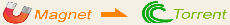
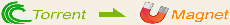
 magnet:?xt=urn:btih:5DC2128EEFCFFD9A838F72A81CE9FF85D70F5044
magnet:?xt=urn:btih:5DC2128EEFCFFD9A838F72A81CE9FF85D70F5044 Torrent Down
Torrent Down