 Windows-Server-Administr-1suRo
Windows-Server-Administr-1suRo
 Files\\/7-windows-server-administration.pdf1.21MB
Files\\/7-windows-server-administration.pdf1.21MB Files\\/6-windows-server-administration.pdf1.14MB
Files\\/6-windows-server-administration.pdf1.14MB Files\\/5-windows-server-administration.pdf1.00MB
Files\\/5-windows-server-administration.pdf1.00MB Files\\/1-windows-server-administration.pdf911.89KB
Files\\/1-windows-server-administration.pdf911.89KB Files\\/10-windows-server-administration.pdf878.60KB
Files\\/10-windows-server-administration.pdf878.60KB Files\\/9-windows-server-administration.pdf785.07KB
Files\\/9-windows-server-administration.pdf785.07KB Files\\/11-windows-server-administration.pdf743.58KB
Files\\/11-windows-server-administration.pdf743.58KB Files\\/4-windows-server-administration.pdf671.10KB
Files\\/4-windows-server-administration.pdf671.10KB Files\\/8-windows-server-administration.pdf471.66KB
Files\\/8-windows-server-administration.pdf471.66KB Files\\/3-windows-server-administration.pdf443.35KB
Files\\/3-windows-server-administration.pdf443.35KB Files\\/2-windows-server-administration.pdf417.27KB
Files\\/2-windows-server-administration.pdf417.27KB Files\\/12-windows-server-administration.pdf404.72KB
Files\\/12-windows-server-administration.pdf404.72KB 75 - Working with Group Policy - Demo - Deploying Desk Backgrounds with Group Policy.mp453.06MB
75 - Working with Group Policy - Demo - Deploying Desk Backgrounds with Group Policy.mp453.06MB 29 - naging DHCP with PowerShell - Demo - Backup and Restore a DHCP Databa<x>se.mp450.33MB
29 - naging DHCP with PowerShell - Demo - Backup and Restore a DHCP Databa<x>se.mp450.33MB 69 - Working with Group Policy - Demo - Reviewing Group Policy Settings.mp446.24MB
69 - Working with Group Policy - Demo - Reviewing Group Policy Settings.mp446.24MB 43 - naging DNS with PowerShell - Demo - Configuring DNS Zones.mp442.40MB
43 - naging DNS with PowerShell - Demo - Configuring DNS Zones.mp442.40MB 135 - Monitoring Perfornce and Troubleshooting - Demo - Viewing ailable Performance Counters.mp442.34MB
135 - Monitoring Perfornce and Troubleshooting - Demo - Viewing ailable Performance Counters.mp442.34MB 138 - Monitoring Perfornce and Troubleshooting - Demo - Reviewing Event logs.mp439.64MB
138 - Monitoring Perfornce and Troubleshooting - Demo - Reviewing Event logs.mp439.64MB 16 - Configuring Windows Server - Demo - Enabling Remote nagement.mp439.55MB
16 - Configuring Windows Server - Demo - Enabling Remote nagement.mp439.55MB 05 - Introduction to Windows Server - Demo - Basics of PowerShell.mp439.19MB
05 - Introduction to Windows Server - Demo - Basics of PowerShell.mp439.19MB 28 - naging DHCP with PowerShell - Demo - Managing DHCP Scopes.mp438.91MB
28 - naging DHCP with PowerShell - Demo - Managing DHCP Scopes.mp438.91MB 17 - Configuring Windows Server - Demo - Configuring Basic Server Settings.mp437.18MB
17 - Configuring Windows Server - Demo - Configuring Basic Server Settings.mp437.18MB 111 - Implementing Hyper-V and Virtual chines - Demo - Creating a Virtual Machine.mp436.66MB
111 - Implementing Hyper-V and Virtual chines - Demo - Creating a Virtual Machine.mp436.66MB 39 - naging DNS with PowerShell - Demo - Configuring DNS Server Settings.mp436.25MB
39 - naging DNS with PowerShell - Demo - Configuring DNS Server Settings.mp436.25MB 15 - Configuring Windows Server - Demo - Working with Remote Server Administration Tools.mp435.10MB
15 - Configuring Windows Server - Demo - Working with Remote Server Administration Tools.mp435.10MB 99 - naging Print Services - Demo - Adding Printers with PowerShell.mp434.46MB
99 - naging Print Services - Demo - Adding Printers with PowerShell.mp434.46MB 41 - naging DNS with PowerShell - Demo - Configuring DNS Forwarders.mp433.56MB
41 - naging DNS with PowerShell - Demo - Configuring DNS Forwarders.mp433.56MB 126 - naging Internet Information Services - Demo - Setting up a Secured Website with SSL.mp433.19MB
126 - naging Internet Information Services - Demo - Setting up a Secured Website with SSL.mp433.19MB 118 - naging Internet Information Services - Demo - Installing the Web Server Role and ASP.Net.mp431.59MB
118 - naging Internet Information Services - Demo - Installing the Web Server Role and ASP.Net.mp431.59MB 50 - Administering Active Directory - Demo - Adding a Doin Controller to a Domain.mp427.61MB
50 - Administering Active Directory - Demo - Adding a Doin Controller to a Domain.mp427.61MB 92 - Configuring File Services and Storage - Demo - naging File and Folder Permissions with Icacls.mp427.54MB
92 - Configuring File Services and Storage - Demo - naging File and Folder Permissions with Icacls.mp427.54MB 08 - Introduction to Windows Server - Demo - Configure DC1.mp427.43MB
08 - Introduction to Windows Server - Demo - Configure DC1.mp427.43MB 56 - Administering Active Directory - Demo - Finding AD ob<x>jects.mp427.38MB
56 - Administering Active Directory - Demo - Finding AD ob<x>jects.mp427.38MB 86 - Configuring File Services and Storage - Demo - Configure Storage Spaces.mp426.45MB
86 - Configuring File Services and Storage - Demo - Configure Storage Spaces.mp426.45MB 127 - naging Internet Information Services - Demo - Exporting and Importing Certificates.mp425.38MB
127 - naging Internet Information Services - Demo - Exporting and Importing Certificates.mp425.38MB 82 - Configuring File Services and Storage - Demo - View Disk Infortion and Creating Basic Volumes.mp424.34MB
82 - Configuring File Services and Storage - Demo - View Disk Infortion and Creating Basic Volumes.mp424.34MB 26 - naging DHCP with PowerShell - Demo - Installing DHCP on a Remote Server.mp423.72MB
26 - naging DHCP with PowerShell - Demo - Installing DHCP on a Remote Server.mp423.72MB 112 - Implementing Hyper-V and Virtual chines - Demo - Managing Existing Virtual Machines.mp423.39MB
112 - Implementing Hyper-V and Virtual chines - Demo - Managing Existing Virtual Machines.mp423.39MB 101 - naging Print Services - Demo - Adding Permissions to Existing Printers.mp422.56MB
101 - naging Print Services - Demo - Adding Permissions to Existing Printers.mp422.56MB 136 - Monitoring Perfornce and Troubleshooting - Demo - Viewing Information with WMI and CIM.mp422.53MB
136 - Monitoring Perfornce and Troubleshooting - Demo - Viewing Information with WMI and CIM.mp422.53MB 140 - Monitoring Perfornce and Troubleshooting - Demo - Troubleshooting Web Site Connectivity.mp422.15MB
140 - Monitoring Perfornce and Troubleshooting - Demo - Troubleshooting Web Site Connectivity.mp422.15MB 45 - naging DNS with PowerShell - Demo - Working with DNS Records.mp421.69MB
45 - naging DNS with PowerShell - Demo - Working with DNS Records.mp421.69MB - Implementing Hyper-V and Virtual chines - Demo - Working with Virtual Machine Snapshots.mp421.39MB
- Implementing Hyper-V and Virtual chines - Demo - Working with Virtual Machine Snapshots.mp421.39MB 123 - naging Internet Information Services - Demo - Create a New Website Using IP Address Binding.mp420.88MB
123 - naging Internet Information Services - Demo - Create a New Website Using IP Address Binding.mp420.88MB 102 - naging Print Services - Demo - Managing Printer Settings.mp420.42MB
102 - naging Print Services - Demo - Managing Printer Settings.mp420.42MB 20 - Configuring Windows Server - Demo - Adding Roles and Features.mp420.34MB
20 - Configuring Windows Server - Demo - Adding Roles and Features.mp420.34MB 88 - Configuring File Services and Storage - Demo - Viewing and Creating Shares.mp419.82MB
88 - Configuring File Services and Storage - Demo - Viewing and Creating Shares.mp419.82MB 109 - Implementing Hyper-V and Virtual chines - Demo - Installing Hyper-V.mp419.50MB
109 - Implementing Hyper-V and Virtual chines - Demo - Installing Hyper-V.mp419.50MB 58 - Administering Active Directory - Demo - Gathering User Account Infortion.mp418.66MB
58 - Administering Active Directory - Demo - Gathering User Account Infortion.mp418.66MB - Administering Active Directory - Demo - Working with AD Groups.mp417.91MB
- Administering Active Directory - Demo - Working with AD Groups.mp417.91MB 98 - naging Print Services - Demo - Viewing Printer Information.mp417.85MB
98 - naging Print Services - Demo - Viewing Printer Information.mp417.85MB 27 - naging DHCP with PowerShell - Demo - Gathering DHCP Server Information.mp417.79MB
27 - naging DHCP with PowerShell - Demo - Gathering DHCP Server Information.mp417.79MB 72 - Working with Group Policy - Demo - li<x>nking Group Policy Settings.mp417.29MB
72 - Working with Group Policy - Demo - li<x>nking Group Policy Settings.mp417.29MB 120 - naging Internet Information Services - Demo - Creating a New Default Web Page Using ASP.NET.mp416.97MB
120 - naging Internet Information Services - Demo - Creating a New Default Web Page Using ASP.NET.mp416.97MB 121 - naging Internet Information Services - Demo - Creating a Website and Application Pool.mp416.90MB
121 - naging Internet Information Services - Demo - Creating a Website and Application Pool.mp416.90MB 59 - Administering Active Directory - Demo - Creating Users.mp416.22MB
59 - Administering Active Directory - Demo - Creating Users.mp416.22MB 113 - Implementing Hyper-V and Virtual chines - Demo - Managing Virtual Hardware.mp416.07MB
113 - Implementing Hyper-V and Virtual chines - Demo - Managing Virtual Hardware.mp416.07MB 62 - Administering Active Directory - Computer Accounts.mp415.76MB
62 - Administering Active Directory - Computer Accounts.mp415.76MB 38 - naging DNS with PowerShell - Demo - More DNS Queries and DNS Client Tasks.mp415.76MB
38 - naging DNS with PowerShell - Demo - More DNS Queries and DNS Client Tasks.mp415.76MB 61 - Administering Active Directory - Demo - Working with Disabled & Locked Accounts.mp415.65MB
61 - Administering Active Directory - Demo - Working with Disabled & Locked Accounts.mp415.65MB 01 - Course Overview - Course Overview.mp414.23MB
01 - Course Overview - Course Overview.mp414.23MB 18 - Configuring Windows Server - Demo - Adding Windows Server to a Doin.mp413.92MB
18 - Configuring Windows Server - Demo - Adding Windows Server to a Doin.mp413.92MB 84 - Configuring File Services and Storage - Demo - Convert Basic Disk to Mirrored Volume.mp410.11MB
84 - Configuring File Services and Storage - Demo - Convert Basic Disk to Mirrored Volume.mp410.11MB 60 - Administering Active Directory - Demo - Modifying Users.mp49.39MB
60 - Administering Active Directory - Demo - Modifying Users.mp49.39MB 71 - Working with Group Policy - Demo - Creating Group Policy Settings.mp48.82MB
71 - Working with Group Policy - Demo - Creating Group Policy Settings.mp48.82MB 37 - naging DNS with PowerShell - Demo - Resolving DNS Queries.mp48.48MB
37 - naging DNS with PowerShell - Demo - Resolving DNS Queries.mp48.48MB 10 - Introduction to Windows Server - Demo - Configure Server2.mp48.39MB
10 - Introduction to Windows Server - Demo - Configure Server2.mp48.39MB 124 - naging Internet Information Services - Demo - Create a New Website Using Host Name Binding.mp48.07MB
124 - naging Internet Information Services - Demo - Create a New Website Using Host Name Binding.mp48.07MB 83 - Configuring File Services and Storage - Dynamic Disks.mp47.88MB
83 - Configuring File Services and Storage - Dynamic Disks.mp47.88MB 09 - Introduction to Windows Server - Demo - Configure Client1.mp47.52MB
09 - Introduction to Windows Server - Demo - Configure Client1.mp47.52MB 36 - naging DNS with PowerShell - Demo - Testing Connections with DNS.mp45.85MB
36 - naging DNS with PowerShell - Demo - Testing Connections with DNS.mp45.85MB 06 - Introduction to Windows Server - Course terials.mp45.81MB
06 - Introduction to Windows Server - Course terials.mp45.81MB 108 - Implementing Hyper-V and Virtual chines - Demo - Creating a Demo Virtual Machine in VMware Workstation.mp45.73MB
108 - Implementing Hyper-V and Virtual chines - Demo - Creating a Demo Virtual Machine in VMware Workstation.mp45.73MB 79 - Configuring File Services and Storage - Demo - Add Virtual Disks to Virtual chine.mp45.69MB
79 - Configuring File Services and Storage - Demo - Add Virtual Disks to Virtual chine.mp45.69MB 125 - naging Internet Information Services - Secure Socket la<x>yer (SSL).mp45.59MB
125 - naging Internet Information Services - Secure Socket la<x>yer (SSL).mp45.59MB 74 - Working with Group Policy - Demo - Group Policy in Action.mp45.15MB
74 - Working with Group Policy - Demo - Group Policy in Action.mp45.15MB 68 - Working with Group Policy - Group Policy Targeting.mp44.84MB
68 - Working with Group Policy - Group Policy Targeting.mp44.84MB 25 - naging DHCP with PowerShell - How DHCP Works.mp44.58MB
25 - naging DHCP with PowerShell - How DHCP Works.mp44.58MB 139 - Monitoring Perfornce and Troubleshooting - Troubleshooting in IT.mp44.57MB
139 - Monitoring Perfornce and Troubleshooting - Troubleshooting in IT.mp44.57MB 73 - Working with Group Policy - Advanced Processing.mp44.28MB
73 - Working with Group Policy - Advanced Processing.mp44.28MB 55 - Administering Active Directory - Demo - Viewing AD Hierarchy.mp44.08MB
55 - Administering Active Directory - Demo - Viewing AD Hierarchy.mp44.08MB 106 - Implementing Hyper-V and Virtual chines - Hyper-V on Windows Server.mp44.05MB
106 - Implementing Hyper-V and Virtual chines - Hyper-V on Windows Server.mp44.05MB 07 - Introduction to Windows Server - Demo - Building a Lab Environment in VMware Workstation.mp44.01MB
07 - Introduction to Windows Server - Demo - Building a Lab Environment in VMware Workstation.mp44.01MB 142 - Next Steps - Introduction.mp43.84MB
142 - Next Steps - Introduction.mp43.84MB 42 - naging DNS with PowerShell - DNS Zones.mp43.81MB
42 - naging DNS with PowerShell - DNS Zones.mp43.81MB 104 - Implementing Hyper-V and Virtual chines - Introduction.mp43.76MB
104 - Implementing Hyper-V and Virtual chines - Introduction.mp43.76MB 51 - Administering Active Directory - Active Directory Tree.mp43.75MB
51 - Administering Active Directory - Active Directory Tree.mp43.75MB 87 - Configuring File Services and Storage - File Services.mp43.74MB
87 - Configuring File Services and Storage - File Services.mp43.74MB 133 - Monitoring Perfornce and Troubleshooting - Storage Counters.mp43.54MB
133 - Monitoring Perfornce and Troubleshooting - Storage Counters.mp43.54MB 70 - Working with Group Policy - Group Policy Processing.mp43.49MB
70 - Working with Group Policy - Group Policy Processing.mp43.49MB 130 - Monitoring Perfornce and Troubleshooting - Performance Monitoring.mp43.45MB
130 - Monitoring Perfornce and Troubleshooting - Performance Monitoring.mp43.45MB 53 - Administering Active Directory - Active Directory ob<x>jects.mp43.42MB
53 - Administering Active Directory - Active Directory ob<x>jects.mp43.42MB 23 - naging DHCP with PowerShell - Every Client Needs an IP Address.mp43.41MB
23 - naging DHCP with PowerShell - Every Client Needs an IP Address.mp43.41MB 63 - Administering Active Directory - Active Directory Groups.mp43.40MB
63 - Administering Active Directory - Active Directory Groups.mp43.40MB 122 - naging Internet Information Services - Bindings.mp43.24MB
122 - naging Internet Information Services - Bindings.mp43.24MB 31 - naging DNS with PowerShell - Introduction.mp43.21MB
31 - naging DNS with PowerShell - Introduction.mp43.21MB 24 - naging DHCP with PowerShell - Basics of DHCP.mp43.16MB
24 - naging DHCP with PowerShell - Basics of DHCP.mp43.16MB 49 - Administering Active Directory - Active Directory Doin.mp43.08MB
49 - Administering Active Directory - Active Directory Doin.mp43.08MB 52 - Administering Active Directory - Active Directory Site.mp43.06MB
52 - Administering Active Directory - Active Directory Site.mp43.06MB 96 - naging Print Services - Windows Printer Model.mp43.03MB
96 - naging Print Services - Windows Printer Model.mp43.03MB 145 - Next Steps - Move to the Cloud.mp43.03MB
145 - Next Steps - Move to the Cloud.mp43.03MB 137 - Monitoring Perfornce and Troubleshooting - Event Logs.mp42.93MB
137 - Monitoring Perfornce and Troubleshooting - Event Logs.mp42.93MB 48 - Administering Active Directory - What Is Active Directory.mp42.90MB
48 - Administering Active Directory - What Is Active Directory.mp42.90MB 97 - naging Print Services - Printer Types.mp42.82MB
97 - naging Print Services - Printer Types.mp42.82MB 54 - Administering Active Directory - Distinguished Name.mp42.82MB
54 - Administering Active Directory - Distinguished Name.mp42.82MB 67 - Working with Group Policy - What Is Group Policy.mp42.81MB
67 - Working with Group Policy - What Is Group Policy.mp42.81MB 110 - Implementing Hyper-V and Virtual chines - What Is a Virtual Machine.mp42.78MB
110 - Implementing Hyper-V and Virtual chines - What Is a Virtual Machine.mp42.78MB 57 - Administering Active Directory - User Accounts.mp42.76MB
57 - Administering Active Directory - User Accounts.mp42.76MB 116 - naging Internet Information Services - Introduction.mp42.75MB
116 - naging Internet Information Services - Introduction.mp42.75MB 107 - Implementing Hyper-V and Virtual chines - Hyper-V Installation Requirements.mp42.68MB
107 - Implementing Hyper-V and Virtual chines - Hyper-V Installation Requirements.mp42.68MB 44 - naging DNS with PowerShell - DNS Records - The Basics.mp42.63MB
44 - naging DNS with PowerShell - DNS Records - The Basics.mp42.63MB 04 - Introduction to Windows Server - What Is Windows PowerShell.mp42.60MB
04 - Introduction to Windows Server - What Is Windows PowerShell.mp42.60MB 14 - Configuring Windows Server - PowerShell Remoting Basics.mp42.56MB
14 - Configuring Windows Server - PowerShell Remoting Basics.mp42.56MB 115 - Implementing Hyper-V and Virtual chines - Summary.mp42.54MB
115 - Implementing Hyper-V and Virtual chines - Summary.mp42.54MB 117 - naging Internet Information Services - How a Web Server Works.mp42.54MB
117 - naging Internet Information Services - How a Web Server Works.mp42.54MB 89 - Configuring File Services and Storage - NTFS Security.mp42.50MB
89 - Configuring File Services and Storage - NTFS Security.mp42.50MB 66 - Working with Group Policy - Intro.mp42.42MB
66 - Working with Group Policy - Intro.mp42.42MB 30 - naging DHCP with PowerShell - Summary.mp42.39MB
30 - naging DHCP with PowerShell - Summary.mp42.39MB 80 - Configuring File Services and Storage - Basic Disk Volume.mp42.39MB
80 - Configuring File Services and Storage - Basic Disk Volume.mp42.39MB 11 - Introduction to Windows Server - Using This Course.mp42.31MB
11 - Introduction to Windows Server - Using This Course.mp42.31MB 105 - Implementing Hyper-V and Virtual chines - Server Virtualization.mp42.29MB
105 - Implementing Hyper-V and Virtual chines - Server Virtualization.mp42.29MB 47 - Administering Active Directory - Introduction.mp42.24MB
47 - Administering Active Directory - Introduction.mp42.24MB 144 - Next Steps - Level up with PowerShell.mp42.17MB
144 - Next Steps - Level up with PowerShell.mp42.17MB 19 - Configuring Windows Server - Server Roles and Features.mp42.17MB
19 - Configuring Windows Server - Server Roles and Features.mp42.17MB 95 - naging Print Services - Introduction.mp42.14MB
95 - naging Print Services - Introduction.mp42.14MB 143 - Next Steps - Level up with Windows Server.mp42.11MB
143 - Next Steps - Level up with Windows Server.mp42.11MB 93 - Configuring File Services and Storage - Effective Permissions.mp42.07MB
93 - Configuring File Services and Storage - Effective Permissions.mp42.07MB 34 - naging DNS with PowerShell - DNS Hierarchy.mp42.06MB
34 - naging DNS with PowerShell - DNS Hierarchy.mp42.06MB 33 - naging DNS with PowerShell - Basics of DNS.mp42.05MB
33 - naging DNS with PowerShell - Basics of DNS.mp42.05MB 94 - Configuring File Services and Storage - Sumry.mp42.02MB
94 - Configuring File Services and Storage - Sumry.mp42.02MB 12 - Configuring Windows Server - What Will Be Covered.mp42.00MB
12 - Configuring Windows Server - What Will Be Covered.mp42.00MB 46 - naging DNS with PowerShell - Summary.mp42.00MB
46 - naging DNS with PowerShell - Summary.mp42.00MB 119 - naging Internet Information Services - Types of Web-delivered Services.mp41.99MB
119 - naging Internet Information Services - Types of Web-delivered Services.mp41.99MB 65 - Administering Active Directory - Sumry.mp41.99MB
65 - Administering Active Directory - Sumry.mp41.99MB 91 - Configuring File Services and Storage - Security Desc<x>riptor Desc<x>ription Language.mp41.94MB
91 - Configuring File Services and Storage - Security Desc<x>riptor Desc<x>ription Language.mp41.94MB 134 - Monitoring Perfornce and Troubleshooting - Network Counters.mp41.93MB
134 - Monitoring Perfornce and Troubleshooting - Network Counters.mp41.93MB 76 - Working with Group Policy - Sumry.mp41.87MB
76 - Working with Group Policy - Sumry.mp41.87MB 77 - Configuring File Services and Storage - Introduction.mp41.87MB
77 - Configuring File Services and Storage - Introduction.mp41.87MB 132 - Monitoring Perfornce and Troubleshooting - Memory Counters.mp41.79MB
132 - Monitoring Perfornce and Troubleshooting - Memory Counters.mp41.79MB 03 - Introduction to Windows Server - Windows Server.mp41.79MB
03 - Introduction to Windows Server - Windows Server.mp41.79MB 02 - Introduction to Windows Server - Intro.mp41.75MB
02 - Introduction to Windows Server - Intro.mp41.75MB 85 - Configuring File Services and Storage - Storage Spaces.mp41.59MB
85 - Configuring File Services and Storage - Storage Spaces.mp41.59MB 40 - naging DNS with PowerShell - Forwarding.mp41.58MB
40 - naging DNS with PowerShell - Forwarding.mp41.58MB 13 - Configuring Windows Server - Basics of Server Configuration.mp41.57MB
13 - Configuring Windows Server - Basics of Server Configuration.mp41.57MB 21 - Configuring Windows Server - What We Covered.mp41.53MB
21 - Configuring Windows Server - What We Covered.mp41.53MB 100 - naging Print Services - Printer Permissions.mp41.48MB
100 - naging Print Services - Printer Permissions.mp41.48MB 22 - naging DHCP with PowerShell - Introduction.mp41.47MB
22 - naging DHCP with PowerShell - Introduction.mp41.47MB 35 - naging DNS with PowerShell - How DNS Queries Work.mp41.46MB
35 - naging DNS with PowerShell - How DNS Queries Work.mp41.46MB 81 - Configuring File Services and Storage - File Systems.mp41.46MB
81 - Configuring File Services and Storage - File Systems.mp41.46MB 131 - Monitoring Perfornce and Troubleshooting - Processor Counters.mp41.46MB
131 - Monitoring Perfornce and Troubleshooting - Processor Counters.mp41.46MB 103 - naging Print Services - Summary.mp41.46MB
103 - naging Print Services - Summary.mp41.46MB 90 - Configuring File Services and Storage - Deny Allow and Applying Multiple Permissions.mp41.43MB
90 - Configuring File Services and Storage - Deny Allow and Applying Multiple Permissions.mp41.43MB 129 - Monitoring Perfornce and Troubleshooting - Introduction.mp41.43MB
129 - Monitoring Perfornce and Troubleshooting - Introduction.mp41.43MB 128 - naging Internet Information Services - Summary.mp41.35MB
128 - naging Internet Information Services - Summary.mp41.35MB 32 - naging DNS with PowerShell - DNS and Name Resolution.mp41.29MB
32 - naging DNS with PowerShell - DNS and Name Resolution.mp41.29MB 78 - Configuring File Services and Storage - Storage.mp41.05MB
78 - Configuring File Services and Storage - Storage.mp41.05MB 141 - Monitoring Perfornce and Troubleshooting - Summary.mp4993.49KB
141 - Monitoring Perfornce and Troubleshooting - Summary.mp4993.49KB
- CreateTime2023-04-01
- UpdateTime2023-04-20
- FileTotalCount174
- TotalSize3.24GBHotTimes5ViewTimes10DMCA Report EmailmagnetLinkThunderTorrent DownBaiduYunLatest Search: 1.IDBD-374 2.ID-9051 3.DKSW-283 4.JUC-913 5.PSSD-133 6.ONCE-053 7.NS-02 8.ATKD-198 9.MAMA-110 10.HWIF-02 11.SAMA-250 12.FFFDX-03 13.ONSD-611 14.VENU-299 15.MIRD-125 16.HUNT-222 17.PGD-160 18.ONSD-454 19.AAJ-017 20.RKI-229 21.RBD-495 22.IDBD-391 23.XV-1112 24.ATKD-165 25.RGD-227 26.ONSD-610 27.KWBD-037 28.LIA-102 29.RKI-140 30.KIBD-052 31.SBOC-017 32.JUC-047 33.KNCS-074 34.ARSS-022 35.RGD-158 36.ZET-012 37.RIESP-407 38.KID-28 39.HERG-009 40.FERMA-037 41.SHBS-101 42.AAD-003 43.MILD-835 44.MXD-016 45.BF-223 46.MN-075 47.AGEMIX-172 48.SAL-151 49.RD-044 50.DWD-072 51.APAA-217 52.CXAZ-005 53.JFYG-079 54.MO-28 55.JUDG-004 56.DSKM-066 57.KS-8593 58.EXD-019 59.SD-622 60.DIGI-038 61.HUNT-527 62.BDSR-061R 63.VIC-040 64.SEND-052 65.VO-018 66.VNDS-690 67.TOD-213 68.RCT-154 69.OKAS-029 70.RD-349 71.374 72.9051 73.283 74.913 75.133 76.053 77.02 78.198 79.110 80.02 81.250 82.03 83.611 84.299 85.125 86.222 87.160 88.454 89.017 90.229 91.495 92.391 93.1112 94.165 95.227 96.610 97.037 98.102 99.140 100.052 101.017 102.047 103.074 104.022 105.158 106.012 107.407 108.28 109.009 110.037 111.101 112.003 113.835 114.016 115.223 116.075 117.172 118.151 119.044 120.072 121.217 122.005 123.079 124.28 125.004 126.066 127.8593 128.019 129.622 130.038 131.527 132.061R 133.040 134.052 135.018 136.690 137.213 138.154 139.029 140.349

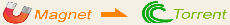
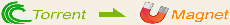
 magnet:?xt=urn:btih:5F7418AFE5D4ECA9D911C75F529F810E63862E4D
magnet:?xt=urn:btih:5F7418AFE5D4ECA9D911C75F529F810E63862E4D Torrent Down
Torrent Down