 Train Simple - After Effects CC Fundamentals
Train Simple - After Effects CC Fundamentals
 Exercise Files\\/ae-files.zip2.27GB
Exercise Files\\/ae-files.zip2.27GB 02 Working with the Interface\\/0201 Creating a New Project.mp412.90MB
02 Working with the Interface\\/0201 Creating a New Project.mp412.90MB 02 Working with the Interface\\/0202 Sing and Opening Projects.mp49.14MB
02 Working with the Interface\\/0202 Sing and Opening Projects.mp49.14MB 02 Working with the Interface\\/0203 Organizing Your Workspace.mp414.46MB
02 Working with the Interface\\/0203 Organizing Your Workspace.mp414.46MB 02 Working with the Interface\\/0204 Exploring the Software Preferences.mp421.67MB
02 Working with the Interface\\/0204 Exploring the Software Preferences.mp421.67MB 02 Working with the Interface\\/0205 Altering Project Preferences.mp48.10MB
02 Working with the Interface\\/0205 Altering Project Preferences.mp48.10MB 02 Working with the Interface\\/0206 Importing Footage and Iges.mp418.12MB
02 Working with the Interface\\/0206 Importing Footage and Iges.mp418.12MB 02 Working with the Interface\\/0207 Importing Photoshop and Premiere Files.mp418.30MB
02 Working with the Interface\\/0207 Importing Photoshop and Premiere Files.mp418.30MB 02 Working with the Interface\\/0208 Interpreting Footage.mp47.92MB
02 Working with the Interface\\/0208 Interpreting Footage.mp47.92MB 02 Working with the Interface\\/0209 Creating Additional Compositions.mp412.76MB
02 Working with the Interface\\/0209 Creating Additional Compositions.mp412.76MB 02 Working with the Interface\\/0210 Using the Time Controls.mp424.41MB
02 Working with the Interface\\/0210 Using the Time Controls.mp424.41MB 02 Working with the Interface\\/0211 Working with la< x> yers.mp410.34MB
02 Working with the Interface\\/0211 Working with la< x> yers.mp410.34MB 02 Working with the Interface\\/0212 Editing Comps and la< x> yers.mp44.05MB
02 Working with the Interface\\/0212 Editing Comps and la< x> yers.mp44.05MB 03 Exploring Basic Tools and Features\\/0301 Using The Selection Tool.mp415.76MB
03 Exploring Basic Tools and Features\\/0301 Using The Selection Tool.mp415.76MB 03 Exploring Basic Tools and Features\\/0302 Moving with the Hand Tool.mp47.94MB
03 Exploring Basic Tools and Features\\/0302 Moving with the Hand Tool.mp47.94MB 03 Exploring Basic Tools and Features\\/0303 Zooming with the Zoom Tool.mp49.26MB
03 Exploring Basic Tools and Features\\/0303 Zooming with the Zoom Tool.mp49.26MB 03 Exploring Basic Tools and Features\\/0304 Rotating with the Rotation Tool.mp44.94MB
03 Exploring Basic Tools and Features\\/0304 Rotating with the Rotation Tool.mp44.94MB 03 Exploring Basic Tools and Features\\/0305 Anchoring with the Pan Behind Tool.mp46.83MB
03 Exploring Basic Tools and Features\\/0305 Anchoring with the Pan Behind Tool.mp46.83MB 03 Exploring Basic Tools and Features\\/0306 Trimming and Moving Clips and on the Timeline.mp414.01MB
03 Exploring Basic Tools and Features\\/0306 Trimming and Moving Clips and on the Timeline.mp414.01MB 03 Exploring Basic Tools and Features\\/0307 Parenting la< x> yers.mp411.28MB
03 Exploring Basic Tools and Features\\/0307 Parenting la< x> yers.mp411.28MB 03 Exploring Basic Tools and Features\\/0308 Creating a Pre-Comp.mp415.30MB
03 Exploring Basic Tools and Features\\/0308 Creating a Pre-Comp.mp415.30MB 03 Exploring Basic Tools and Features\\/0309 Viewing Your Steps in the History Menu.mp411.23MB
03 Exploring Basic Tools and Features\\/0309 Viewing Your Steps in the History Menu.mp411.23MB 03 Exploring Basic Tools and Features\\/0310 Creating Proxies for Optimization.mp420.99MB
03 Exploring Basic Tools and Features\\/0310 Creating Proxies for Optimization.mp420.99MB 04 Applying Basic Effects to Footage\\/0401 Nigating Effects and Presets.mp44.84MB
04 Applying Basic Effects to Footage\\/0401 Nigating Effects and Presets.mp44.84MB 04 Applying Basic Effects to Footage\\/0402 Applying Effects to Footage.mp420.96MB
04 Applying Basic Effects to Footage\\/0402 Applying Effects to Footage.mp420.96MB 04 Applying Basic Effects to Footage\\/0403 Copying Effects.mp46.34MB
04 Applying Basic Effects to Footage\\/0403 Copying Effects.mp46.34MB 04 Applying Basic Effects to Footage\\/0404 Importing Presets into After Effects.mp49.00MB
04 Applying Basic Effects to Footage\\/0404 Importing Presets into After Effects.mp49.00MB 04 Applying Basic Effects to Footage\\/0405 Working with Various Effects.mp417.41MB
04 Applying Basic Effects to Footage\\/0405 Working with Various Effects.mp417.41MB 04 Applying Basic Effects to Footage\\/0406 Applying Effects with Adjustment la< x> yers.mp416.12MB
04 Applying Basic Effects to Footage\\/0406 Applying Effects with Adjustment la< x> yers.mp416.12MB 04 Applying Basic Effects to Footage\\/0407 Changing the Speed of a Clip.mp433.35MB
04 Applying Basic Effects to Footage\\/0407 Changing the Speed of a Clip.mp433.35MB 04 Applying Basic Effects to Footage\\/0408 Creating Reverse Motion and Freeze fr< x> ames.mp48.94MB
04 Applying Basic Effects to Footage\\/0408 Creating Reverse Motion and Freeze fr< x> ames.mp48.94MB 04 Applying Basic Effects to Footage\\/0409 Using Blending Modes for Enhancement.mp49.66MB
04 Applying Basic Effects to Footage\\/0409 Using Blending Modes for Enhancement.mp49.66MB 05 Color Correcting in After Effects\\/0501 Using Auto Color Contrast and Levels.mp415.86MB
05 Color Correcting in After Effects\\/0501 Using Auto Color Contrast and Levels.mp415.86MB 05 Color Correcting in After Effects\\/0502 Applying Brightness and Contrast.mp49.93MB
05 Color Correcting in After Effects\\/0502 Applying Brightness and Contrast.mp49.93MB 05 Color Correcting in After Effects\\/0503 Changing Hue and Saturation.mp417.85MB
05 Color Correcting in After Effects\\/0503 Changing Hue and Saturation.mp417.85MB 05 Color Correcting in After Effects\\/0504 Changing Colors with Different Effects.mp417.12MB
05 Color Correcting in After Effects\\/0504 Changing Colors with Different Effects.mp417.12MB 05 Color Correcting in After Effects\\/0505 Adjusting Temperature with Color Balance.mp414.15MB
05 Color Correcting in After Effects\\/0505 Adjusting Temperature with Color Balance.mp414.15MB 05 Color Correcting in After Effects\\/0506 Adjusting Color with Curves.mp418.28MB
05 Color Correcting in After Effects\\/0506 Adjusting Color with Curves.mp418.28MB 05 Color Correcting in After Effects\\/0507 Other Useful Coloring Effects.mp412.64MB
05 Color Correcting in After Effects\\/0507 Other Useful Coloring Effects.mp412.64MB 05 Color Correcting in After Effects\\/0508 Color Correcting with Multiple Effects.mp416.66MB
05 Color Correcting in After Effects\\/0508 Color Correcting with Multiple Effects.mp416.66MB 06 Working with Anition\\/0601 Changing Transform Properties for a Clip.mp422.38MB
06 Working with Anition\\/0601 Changing Transform Properties for a Clip.mp422.38MB 06 Working with Anition\\/0602 Keyframing Transform Effects.mp413.79MB
06 Working with Anition\\/0602 Keyframing Transform Effects.mp413.79MB 06 Working with Anition\\/0603 Changing Keyfr< x> ame Behiors.mp426.32MB
06 Working with Anition\\/0603 Changing Keyfr< x> ame Behiors.mp426.32MB 06 Working with Anition\\/0604 Creating Motion Blur.mp49.95MB
06 Working with Anition\\/0604 Creating Motion Blur.mp49.95MB 06 Working with Anition\\/0605 Animating Effects and Presets.mp414.40MB
06 Working with Anition\\/0605 Animating Effects and Presets.mp414.40MB 06 Working with Anition\\/0606 Using the Graph Editor.mp418.48MB
06 Working with Anition\\/0606 Using the Graph Editor.mp418.48MB 06 Working with Anition\\/0607 Creating Time Differences with Keyfr< x> ames.mp413.14MB
06 Working with Anition\\/0607 Creating Time Differences with Keyfr< x> ames.mp413.14MB 07 Creating and Modifying sks\\/0701 What are Masks Used For.mp46.70MB
07 Creating and Modifying sks\\/0701 What are Masks Used For.mp46.70MB 07 Creating and Modifying sks\\/0702 Creating a Basic Mask.mp417.55MB
07 Creating and Modifying sks\\/0702 Creating a Basic Mask.mp417.55MB 07 Creating and Modifying sks\\/0703 Drawing a Complicated Mask.mp427.52MB
07 Creating and Modifying sks\\/0703 Drawing a Complicated Mask.mp427.52MB 07 Creating and Modifying sks\\/0704 Animating a Mask.mp419.95MB
07 Creating and Modifying sks\\/0704 Animating a Mask.mp419.95MB 07 Creating and Modifying sks\\/0705 Creating a Vignette.mp411.81MB
07 Creating and Modifying sks\\/0705 Creating a Vignette.mp411.81MB 07 Creating and Modifying sks\\/0706 Working with Multiple Masks.mp45.67MB
07 Creating and Modifying sks\\/0706 Working with Multiple Masks.mp45.67MB 07 Creating and Modifying sks\\/0707 Masking Shapes.mp437.30MB
07 Creating and Modifying sks\\/0707 Masking Shapes.mp437.30MB 07 Creating and Modifying sks\\/0708 Masking with a Clean Matte.mp430.76MB
07 Creating and Modifying sks\\/0708 Masking with a Clean Matte.mp430.76MB 08 Applying Motion Tracking\\/0801 What is Motion Tracking.mp45.42MB
08 Applying Motion Tracking\\/0801 What is Motion Tracking.mp45.42MB 08 Applying Motion Tracking\\/0802 Setting Up a Track Point.mp450.17MB
08 Applying Motion Tracking\\/0802 Setting Up a Track Point.mp450.17MB 08 Applying Motion Tracking\\/0803 Applying Tracking to an Asset.mp451.37MB
08 Applying Motion Tracking\\/0803 Applying Tracking to an Asset.mp451.37MB 08 Applying Motion Tracking\\/0804 Applying Tracking Data to a Null la< x> yer.mp452.68MB
08 Applying Motion Tracking\\/0804 Applying Tracking Data to a Null la< x> yer.mp452.68MB 08 Applying Motion Tracking\\/0805 Using Stabilize Motion.mp456.72MB
08 Applying Motion Tracking\\/0805 Using Stabilize Motion.mp456.72MB 08 Applying Motion Tracking\\/0806 Using the Warp Stabilizer.mp430.67MB
08 Applying Motion Tracking\\/0806 Using the Warp Stabilizer.mp430.67MB 09 Chro Keying and Rotoscoping\\/0901 What is Chroma Keying.mp42.72MB
09 Chro Keying and Rotoscoping\\/0901 What is Chroma Keying.mp42.72MB 09 Chro Keying and Rotoscoping\\/0902 Keying Using Different Presets.mp421.40MB
09 Chro Keying and Rotoscoping\\/0902 Keying Using Different Presets.mp421.40MB 09 Chro Keying and Rotoscoping\\/0903 Cleaning Up Your Key.mp435.82MB
09 Chro Keying and Rotoscoping\\/0903 Cleaning Up Your Key.mp435.82MB 09 Chro Keying and Rotoscoping\\/0904 Applying Garbage Masks to Your Composite.mp419.69MB
09 Chro Keying and Rotoscoping\\/0904 Applying Garbage Masks to Your Composite.mp419.69MB 09 Chro Keying and Rotoscoping\\/0905 What is Rotoscoping.mp43.60MB
09 Chro Keying and Rotoscoping\\/0905 What is Rotoscoping.mp43.60MB 09 Chro Keying and Rotoscoping\\/0906 Working with Traditional Rotoscoping.mp424.64MB
09 Chro Keying and Rotoscoping\\/0906 Working with Traditional Rotoscoping.mp424.64MB 09 Chro Keying and Rotoscoping\\/0907 Applying the Roto Brush.mp421.38MB
09 Chro Keying and Rotoscoping\\/0907 Applying the Roto Brush.mp421.38MB 09 Chro Keying and Rotoscoping\\/0908 Animating with the Roto Brush.mp432.25MB
09 Chro Keying and Rotoscoping\\/0908 Animating with the Roto Brush.mp432.25MB 09 Chro Keying and Rotoscoping\\/0909 Working with Roto Brush Settings.mp429.01MB
09 Chro Keying and Rotoscoping\\/0909 Working with Roto Brush Settings.mp429.01MB 09 Chro Keying and Rotoscoping\\/0910 Implementing Roto Brush Work into a Comp.mp47.83MB
09 Chro Keying and Rotoscoping\\/0910 Implementing Roto Brush Work into a Comp.mp47.83MB 10 Exporting Your Work\\/1001 Picking Your Setting for Export.mp450.03MB
10 Exporting Your Work\\/1001 Picking Your Setting for Export.mp450.03MB 10 Exporting Your Work\\/1002 Integrating with Premiere.mp418.94MB
10 Exporting Your Work\\/1002 Integrating with Premiere.mp418.94MB 10 Exporting Your Work\\/1003 Final Thoughts.mp45.38MB
10 Exporting Your Work\\/1003 Final Thoughts.mp45.38MB 01 Introduction\\/0101 What Is After Effects.mp444.59MB
01 Introduction\\/0101 What Is After Effects.mp444.59MB
- CreateTime2020-01-03
- UpdateTime2020-01-03
- FileTotalCount75
- TotalSize7.21GBHotTimes6ViewTimes10DMCA Report EmailmagnetLinkThunderTorrent DownBaiduYunLatest Search: 1.GFT-054 2.ONSD-512 3.ID-17013 4.IPZ-174 5.ONSD-697 6.XV-821 7.IDBD-319 8.ABBA-123 9.YUME-074 10.DSD-038 11.HYAKU-018 12.ARM-132 13.BOMN-050 14.JUSD-309 15.PSSD-202 16.DFDA-084 17.HONE-58 18.HITMA-70 19.EKDV-257 20.LIA-410 21.KWBD-048 22.ONSD-664 23.ONSD-590 24.ONSD-529 25.JOB-003 26.FRDVS-006 27.PSD-351 28.ONSD-369 29.FETI-031 30.ONSD-456 31.RKI-123 32.MMXD-007 33.IDBD-304 34.ONSD-715 35.IBW-059 36.YAG-008 37.KTDS-533 38.SGMS-104 39.NYKD-19 40.PAP-18 41.CADV-220 42.MOMD-002 43.KWBD-104 44.BNDV-00849 45.RTP-004 46.ARMD-740 47.CADV-128 48.HOV-001 49.KCC-047 50.YUPPE-4 51.NSPS-152 52.GD-930 53.DJSG-065 54.KS-8573 55.EDGD-140 56.BSJ-058 57.ALX-283 58.RGYY-040 59.CO-4603 60.EMRD-022 61.NHDTA-357 62.T28-171 63.VSPDS-538 64.TDBR-051 65.ICHD-015 66.DKSW-272 67.LMHG-004 68.IG-017 69.KTRD-053 70.BSP-014 71.054 72.512 73.17013 74.174 75.697 76.821 77.319 78.123 79.074 80.038 81.018 82.132 83.050 84.309 85.202 86.084 87.58 88.70 89.257 90.410 91.048 92.6 93.590 94.529 95.003 96.006 97.351 98.369 99.031 100.456 101.123 102.007 103.304 104.715 105.059 106.008 107.533 108.104 109.19 110.18 111.220 112.002 113.104 114.00849 115.004 116.740 117.128 118.001 119.047 120.4 121.152 122.930 123.065 124.8573 125.140 126.058 127.283 128.040 129.4603 130.022 131.357 132.171 133.538 134.051 135.015 136.272 137.004 138.017 139.053 140.014

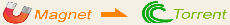
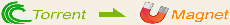
 magnet:?xt=urn:btih:94BB0334881D74F2784DB1BB3327FA12E9920EC5
magnet:?xt=urn:btih:94BB0334881D74F2784DB1BB3327FA12E9920EC5 Torrent Down
Torrent Down