 Cubase-101-Core-Cubase-5-ACIs
Cubase-101-Core-Cubase-5-ACIs
 Chapter 1 - Intro to Cubase, Projects and TracksSection 1 - Introduction, Installation and Setup09. Why Use Proper Project nagement .mov9.69MB
Chapter 1 - Intro to Cubase, Projects and TracksSection 1 - Introduction, Installation and Setup09. Why Use Proper Project nagement .mov9.69MB Chapter 1 - Intro to Cubase, Projects and TracksSection 1 - Introduction, Installation and Setup03. Installation and the Dongle .mov7.24MB
Chapter 1 - Intro to Cubase, Projects and TracksSection 1 - Introduction, Installation and Setup03. Installation and the Dongle .mov7.24MB Chapter 1 - Intro to Cubase, Projects and TracksSection 1 - Introduction, Installation and Setup06. Assigning Your Audio Interface .mov6.82MB
Chapter 1 - Intro to Cubase, Projects and TracksSection 1 - Introduction, Installation and Setup06. Assigning Your Audio Interface .mov6.82MB Chapter 1 - Intro to Cubase, Projects and TracksSection 1 - Introduction, Installation and Setup10. Project Setup Settings .mov6.55MB
Chapter 1 - Intro to Cubase, Projects and TracksSection 1 - Introduction, Installation and Setup10. Project Setup Settings .mov6.55MB Chapter 1 - Intro to Cubase, Projects and TracksSection 1 - Introduction, Installation and Setup07. Assigning your MIDI Interface .mov6.46MB
Chapter 1 - Intro to Cubase, Projects and TracksSection 1 - Introduction, Installation and Setup07. Assigning your MIDI Interface .mov6.46MB Chapter 1 - Intro to Cubase, Projects and TracksSection 1 - Introduction, Installation and Setup08. Starting your first Cubase Project Properly .mov6.18MB
Chapter 1 - Intro to Cubase, Projects and TracksSection 1 - Introduction, Installation and Setup08. Starting your first Cubase Project Properly .mov6.18MB Chapter 1 - Intro to Cubase, Projects and TracksSection 1 - Introduction, Installation and Setup02. Intro to the Course .mov6.15MB
Chapter 1 - Intro to Cubase, Projects and TracksSection 1 - Introduction, Installation and Setup02. Intro to the Course .mov6.15MB Chapter 1 - Intro to Cubase, Projects and TracksSection 1 - Introduction, Installation and Setup01. Introducing tthew Loel T. Hepworth .mov4.05MB
Chapter 1 - Intro to Cubase, Projects and TracksSection 1 - Introduction, Installation and Setup01. Introducing tthew Loel T. Hepworth .mov4.05MB Chapter 1 - Intro to Cubase, Projects and TracksSection 1 - Introduction, Installation and Setup05. Launching Cubase for the First Time .mov3.24MB
Chapter 1 - Intro to Cubase, Projects and TracksSection 1 - Introduction, Installation and Setup05. Launching Cubase for the First Time .mov3.24MB Chapter 1 - Intro to Cubase, Projects and TracksSection 1 - Introduction, Installation and Setup04. Putting Cubase in the Dock .mov2.82MB
Chapter 1 - Intro to Cubase, Projects and TracksSection 1 - Introduction, Installation and Setup04. Putting Cubase in the Dock .mov2.82MB Chapter 1 - Intro to Cubase, Projects and TracksSection 2 - The Project Window11. Configuring the Project window .mov5.37MB
Chapter 1 - Intro to Cubase, Projects and TracksSection 2 - The Project Window11. Configuring the Project window .mov5.37MB Chapter 1 - Intro to Cubase, Projects and TracksSection 2 - The Project Window12. The 3 Project Window Columns .mov4.42MB
Chapter 1 - Intro to Cubase, Projects and TracksSection 2 - The Project Window12. The 3 Project Window Columns .mov4.42MB Chapter 1 - Intro to Cubase, Projects and TracksSection 2 - The Project Window13. Explanation of the Transport Panel .mov3.14MB
Chapter 1 - Intro to Cubase, Projects and TracksSection 2 - The Project Window13. Explanation of the Transport Panel .mov3.14MB Chapter 1 - Intro to Cubase, Projects and TracksSection 3 - king Tracks18. Recording Your First Audio Track .mov14.78MB
Chapter 1 - Intro to Cubase, Projects and TracksSection 3 - king Tracks18. Recording Your First Audio Track .mov14.78MB Chapter 1 - Intro to Cubase, Projects and TracksSection 3 - king Tracks16. Recording Your First Instrument Track .mov13.76MB
Chapter 1 - Intro to Cubase, Projects and TracksSection 3 - king Tracks16. Recording Your First Instrument Track .mov13.76MB Chapter 1 - Intro to Cubase, Projects and TracksSection 3 - king Tracks17. Recording Your Second Instrument Track .mov8.41MB
Chapter 1 - Intro to Cubase, Projects and TracksSection 3 - king Tracks17. Recording Your Second Instrument Track .mov8.41MB Chapter 1 - Intro to Cubase, Projects and TracksSection 3 - king Tracks19. Recording Your Second Audio Track .mov5.75MB
Chapter 1 - Intro to Cubase, Projects and TracksSection 3 - king Tracks19. Recording Your Second Audio Track .mov5.75MB Chapter 1 - Intro to Cubase, Projects and TracksSection 3 - king Tracks20. MIDI Tracks vs. Instrument Tracks .mov5.58MB
Chapter 1 - Intro to Cubase, Projects and TracksSection 3 - king Tracks20. MIDI Tracks vs. Instrument Tracks .mov5.58MB Chapter 1 - Intro to Cubase, Projects and TracksSection 3 - king Tracks14. Theory of Tracks .mov5.34MB
Chapter 1 - Intro to Cubase, Projects and TracksSection 3 - king Tracks14. Theory of Tracks .mov5.34MB Chapter 1 - Intro to Cubase, Projects and TracksSection 3 - king Tracks15. The 3 Most Common Track Types .mov3.88MB
Chapter 1 - Intro to Cubase, Projects and TracksSection 3 - king Tracks15. The 3 Most Common Track Types .mov3.88MB Chapter 2 - Cubase FundamentalsSection 4 - Conventions of Cubase23. Undo, Redo, and History .mov9.58MB
Chapter 2 - Cubase FundamentalsSection 4 - Conventions of Cubase23. Undo, Redo, and History .mov9.58MB Chapter 2 - Cubase FundamentalsSection 4 - Conventions of Cubase25. Using the Metronome (CLICK) .mov7.58MB
Chapter 2 - Cubase FundamentalsSection 4 - Conventions of Cubase25. Using the Metronome (CLICK) .mov7.58MB Chapter 2 - Cubase FundamentalsSection 4 - Conventions of Cubase22. The Left and Right Locators .mov7.53MB
Chapter 2 - Cubase FundamentalsSection 4 - Conventions of Cubase22. The Left and Right Locators .mov7.53MB Chapter 2 - Cubase FundamentalsSection 4 - Conventions of Cubase27. A Note about Monitoring .mov7.44MB
Chapter 2 - Cubase FundamentalsSection 4 - Conventions of Cubase27. A Note about Monitoring .mov7.44MB Chapter 2 - Cubase FundamentalsSection 4 - Conventions of Cubase26. Setup the Auto Se .mov6.55MB
Chapter 2 - Cubase FundamentalsSection 4 - Conventions of Cubase26. Setup the Auto Se .mov6.55MB Chapter 2 - Cubase FundamentalsSection 4 - Conventions of Cubase21. Transport Controls and the Numeric Keypad .mov5.63MB
Chapter 2 - Cubase FundamentalsSection 4 - Conventions of Cubase21. Transport Controls and the Numeric Keypad .mov5.63MB Chapter 2 - Cubase FundamentalsSection 4 - Conventions of Cubase28. Using the Help Documents .mov4.64MB
Chapter 2 - Cubase FundamentalsSection 4 - Conventions of Cubase28. Using the Help Documents .mov4.64MB Chapter 2 - Cubase FundamentalsSection 4 - Conventions of Cubase24. Using Control-Click vs Right Click .mov1.94MB
Chapter 2 - Cubase FundamentalsSection 4 - Conventions of Cubase24. Using Control-Click vs Right Click .mov1.94MB Chapter 2 - Cubase FundamentalsSection 5 - Cubase Rudiments29. The Cubase Tools .mov13.80MB
Chapter 2 - Cubase FundamentalsSection 5 - Cubase Rudiments29. The Cubase Tools .mov13.80MB Chapter 2 - Cubase FundamentalsSection 5 - Cubase Rudiments30. Snap ON OFF .mov8.23MB
Chapter 2 - Cubase FundamentalsSection 5 - Cubase Rudiments30. Snap ON OFF .mov8.23MB Chapter 2 - Cubase FundamentalsSection 5 - Cubase Rudiments31. Zooming IN OUT UP DOWN .mov7.11MB
Chapter 2 - Cubase FundamentalsSection 5 - Cubase Rudiments31. Zooming IN OUT UP DOWN .mov7.11MB Chapter 2 - Cubase FundamentalsSection 5 - Cubase Rudiments32. Autoscroll .mov5.37MB
Chapter 2 - Cubase FundamentalsSection 5 - Cubase Rudiments32. Autoscroll .mov5.37MB Chapter 2 - Cubase FundamentalsSection 6 - The Cubase Mixer38. The Extended Mixer .mov9.73MB
Chapter 2 - Cubase FundamentalsSection 6 - The Cubase Mixer38. The Extended Mixer .mov9.73MB Chapter 2 - Cubase FundamentalsSection 6 - The Cubase Mixer36. The Simple Mixer .mov9.28MB
Chapter 2 - Cubase FundamentalsSection 6 - The Cubase Mixer36. The Simple Mixer .mov9.28MB Chapter 2 - Cubase FundamentalsSection 6 - The Cubase Mixer39. The Mixer and Project Window Relationship .mov6.78MB
Chapter 2 - Cubase FundamentalsSection 6 - The Cubase Mixer39. The Mixer and Project Window Relationship .mov6.78MB Chapter 2 - Cubase FundamentalsSection 6 - The Cubase Mixer35. Function Button Snafus .mov5.79MB
Chapter 2 - Cubase FundamentalsSection 6 - The Cubase Mixer35. Function Button Snafus .mov5.79MB Chapter 2 - Cubase FundamentalsSection 6 - The Cubase Mixer33. What is the Cubase Mixer .mov5.66MB
Chapter 2 - Cubase FundamentalsSection 6 - The Cubase Mixer33. What is the Cubase Mixer .mov5.66MB Chapter 2 - Cubase FundamentalsSection 6 - The Cubase Mixer40. Hide Show Track Types .mov5.34MB
Chapter 2 - Cubase FundamentalsSection 6 - The Cubase Mixer40. Hide Show Track Types .mov5.34MB Chapter 2 - Cubase FundamentalsSection 6 - The Cubase Mixer41. Individual Track Parameter Views .mov4.47MB
Chapter 2 - Cubase FundamentalsSection 6 - The Cubase Mixer41. Individual Track Parameter Views .mov4.47MB Chapter 2 - Cubase FundamentalsSection 6 - The Cubase Mixer37. The ster Fader .mov3.76MB
Chapter 2 - Cubase FundamentalsSection 6 - The Cubase Mixer37. The ster Fader .mov3.76MB Chapter 2 - Cubase FundamentalsSection 6 - The Cubase Mixer34. Getting to the Mixer .mov2.40MB
Chapter 2 - Cubase FundamentalsSection 6 - The Cubase Mixer34. Getting to the Mixer .mov2.40MB Chapter 3 - Recording FundamentalsSection 7 - Cubase Recording Operations42. Achieving a Mouseless Recording Workflow .mov8.52MB
Chapter 3 - Recording FundamentalsSection 7 - Cubase Recording Operations42. Achieving a Mouseless Recording Workflow .mov8.52MB Chapter 3 - Recording FundamentalsSection 7 - Cubase Recording Operations47. Dealing with Event Overlaps .mov7.56MB
Chapter 3 - Recording FundamentalsSection 7 - Cubase Recording Operations47. Dealing with Event Overlaps .mov7.56MB Chapter 3 - Recording FundamentalsSection 7 - Cubase Recording Operations45. Customizing the Metronome .mov6.47MB
Chapter 3 - Recording FundamentalsSection 7 - Cubase Recording Operations45. Customizing the Metronome .mov6.47MB Chapter 3 - Recording FundamentalsSection 7 - Cubase Recording Operations50. Project rkers and Marker Track .mov5.12MB
Chapter 3 - Recording FundamentalsSection 7 - Cubase Recording Operations50. Project rkers and Marker Track .mov5.12MB Chapter 3 - Recording FundamentalsSection 7 - Cubase Recording Operations43. The Event Info Line and Overview .mov4.65MB
Chapter 3 - Recording FundamentalsSection 7 - Cubase Recording Operations43. The Event Info Line and Overview .mov4.65MB Chapter 3 - Recording FundamentalsSection 7 - Cubase Recording Operations51. Using the Arranger Track .mov4.59MB
Chapter 3 - Recording FundamentalsSection 7 - Cubase Recording Operations51. Using the Arranger Track .mov4.59MB Chapter 3 - Recording FundamentalsSection 7 - Cubase Recording Operations53. Select All vs Select All Events .mov3.72MB
Chapter 3 - Recording FundamentalsSection 7 - Cubase Recording Operations53. Select All vs Select All Events .mov3.72MB Chapter 3 - Recording FundamentalsSection 7 - Cubase Recording Operations44. Track Control Settings .mov3.54MB
Chapter 3 - Recording FundamentalsSection 7 - Cubase Recording Operations44. Track Control Settings .mov3.54MB Chapter 3 - Recording FundamentalsSection 7 - Cubase Recording Operations52. Using the P and Shift G Comnds .mov3.44MB
Chapter 3 - Recording FundamentalsSection 7 - Cubase Recording Operations52. Using the P and Shift G Comnds .mov3.44MB Chapter 3 - Recording FundamentalsSection 7 - Cubase Recording Operations48. Project Tempo and Tempo Track .mov3.42MB
Chapter 3 - Recording FundamentalsSection 7 - Cubase Recording Operations48. Project Tempo and Tempo Track .mov3.42MB Chapter 3 - Recording FundamentalsSection 7 - Cubase Recording Operations49. Project Time Signature and Signature Track .mov3.01MB
Chapter 3 - Recording FundamentalsSection 7 - Cubase Recording Operations49. Project Time Signature and Signature Track .mov3.01MB Chapter 3 - Recording FundamentalsSection 7 - Cubase Recording Operations46. Cycle Recording .mov2.60MB
Chapter 3 - Recording FundamentalsSection 7 - Cubase Recording Operations46. Cycle Recording .mov2.60MB Chapter 3 - Recording FundamentalsSection 8 - Recording Instrument and MIDI Tracks58. Copying MIDI Events, Option Drag & Repeats .mov12.42MB
Chapter 3 - Recording FundamentalsSection 8 - Recording Instrument and MIDI Tracks58. Copying MIDI Events, Option Drag & Repeats .mov12.42MB Chapter 3 - Recording FundamentalsSection 8 - Recording Instrument and MIDI Tracks55. Cycle Recording .mov11.49MB
Chapter 3 - Recording FundamentalsSection 8 - Recording Instrument and MIDI Tracks55. Cycle Recording .mov11.49MB Chapter 3 - Recording FundamentalsSection 8 - Recording Instrument and MIDI Tracks54. Recording an Instrument Track .mov10.75MB
Chapter 3 - Recording FundamentalsSection 8 - Recording Instrument and MIDI Tracks54. Recording an Instrument Track .mov10.75MB Chapter 3 - Recording FundamentalsSection 8 - Recording Instrument and MIDI Tracks59. Transposing Events .mov6.28MB
Chapter 3 - Recording FundamentalsSection 8 - Recording Instrument and MIDI Tracks59. Transposing Events .mov6.28MB Chapter 3 - Recording FundamentalsSection 8 - Recording Instrument and MIDI Tracks57. Over Quantize .mov4.09MB
Chapter 3 - Recording FundamentalsSection 8 - Recording Instrument and MIDI Tracks57. Over Quantize .mov4.09MB Chapter 3 - Recording FundamentalsSection 8 - Recording Instrument and MIDI Tracks60. Changing Event Colors .mov4.04MB
Chapter 3 - Recording FundamentalsSection 8 - Recording Instrument and MIDI Tracks60. Changing Event Colors .mov4.04MB Chapter 3 - Recording FundamentalsSection 8 - Recording Instrument and MIDI Tracks56. Overlapping MIDI Events .mov3.68MB
Chapter 3 - Recording FundamentalsSection 8 - Recording Instrument and MIDI Tracks56. Overlapping MIDI Events .mov3.68MB Chapter 3 - Recording FundamentalsSection 9 - Recording Audio Tracks66. Stacked 2 Record Mode .mov10.39MB
Chapter 3 - Recording FundamentalsSection 9 - Recording Audio Tracks66. Stacked 2 Record Mode .mov10.39MB Chapter 3 - Recording FundamentalsSection 9 - Recording Audio Tracks61. Turn Off Your Speakers and Use Headphones .mov7.32MB
Chapter 3 - Recording FundamentalsSection 9 - Recording Audio Tracks61. Turn Off Your Speakers and Use Headphones .mov7.32MB Chapter 3 - Recording FundamentalsSection 9 - Recording Audio Tracks65. Overlapping Audio Events .mov7.25MB
Chapter 3 - Recording FundamentalsSection 9 - Recording Audio Tracks65. Overlapping Audio Events .mov7.25MB Chapter 3 - Recording FundamentalsSection 9 - Recording Audio Tracks63. Recording Audio .mov7.17MB
Chapter 3 - Recording FundamentalsSection 9 - Recording Audio Tracks63. Recording Audio .mov7.17MB Chapter 3 - Recording FundamentalsSection 9 - Recording Audio Tracks62. Start Recording on Measure 2 Not Measure 1 .mov5.77MB
Chapter 3 - Recording FundamentalsSection 9 - Recording Audio Tracks62. Start Recording on Measure 2 Not Measure 1 .mov5.77MB Chapter 3 - Recording FundamentalsSection 9 - Recording Audio Tracks67. Using Alternating Tracks .mov4.82MB
Chapter 3 - Recording FundamentalsSection 9 - Recording Audio Tracks67. Using Alternating Tracks .mov4.82MB Chapter 3 - Recording FundamentalsSection 9 - Recording Audio Tracks68. Punch IN Punch OUT recording .mov3.71MB
Chapter 3 - Recording FundamentalsSection 9 - Recording Audio Tracks68. Punch IN Punch OUT recording .mov3.71MB Chapter 3 - Recording FundamentalsSection 9 - Recording Audio Tracks. Cycle Recording with Audio .mov2.66MB
Chapter 3 - Recording FundamentalsSection 9 - Recording Audio Tracks. Cycle Recording with Audio .mov2.66MB Chapter 4 - Editing Recordings and ProjectsSection 10 - Editing Instrument and MIDI Tracks72. The Score Editor Briefly .mov19.88MB
Chapter 4 - Editing Recordings and ProjectsSection 10 - Editing Instrument and MIDI Tracks72. The Score Editor Briefly .mov19.88MB Chapter 4 - Editing Recordings and ProjectsSection 10 - Editing Instrument and MIDI Tracks75. Creating MIDI Notes without a MIDI Keyboard .mov17.66MB
Chapter 4 - Editing Recordings and ProjectsSection 10 - Editing Instrument and MIDI Tracks75. Creating MIDI Notes without a MIDI Keyboard .mov17.66MB Chapter 4 - Editing Recordings and ProjectsSection 10 - Editing Instrument and MIDI Tracks69. The Key Editor .mov16.05MB
Chapter 4 - Editing Recordings and ProjectsSection 10 - Editing Instrument and MIDI Tracks69. The Key Editor .mov16.05MB Chapter 4 - Editing Recordings and ProjectsSection 10 - Editing Instrument and MIDI Tracks79. Freezing Instrument Tracks .mov14.85MB
Chapter 4 - Editing Recordings and ProjectsSection 10 - Editing Instrument and MIDI Tracks79. Freezing Instrument Tracks .mov14.85MB Chapter 4 - Editing Recordings and ProjectsSection 10 - Editing Instrument and MIDI Tracks74. Using the Dissolve Part Comnd .mov8.80MB
Chapter 4 - Editing Recordings and ProjectsSection 10 - Editing Instrument and MIDI Tracks74. Using the Dissolve Part Comnd .mov8.80MB Chapter 4 - Editing Recordings and ProjectsSection 10 - Editing Instrument and MIDI Tracks70. The Controller Lane .mov8.54MB
Chapter 4 - Editing Recordings and ProjectsSection 10 - Editing Instrument and MIDI Tracks70. The Controller Lane .mov8.54MB Chapter 4 - Editing Recordings and ProjectsSection 10 - Editing Instrument and MIDI Tracks78. Using Part to Groove .mov7.63MB
Chapter 4 - Editing Recordings and ProjectsSection 10 - Editing Instrument and MIDI Tracks78. Using Part to Groove .mov7.63MB Chapter 4 - Editing Recordings and ProjectsSection 10 - Editing Instrument and MIDI Tracks71. The Drum Editor .mov5.61MB
Chapter 4 - Editing Recordings and ProjectsSection 10 - Editing Instrument and MIDI Tracks71. The Drum Editor .mov5.61MB Chapter 4 - Editing Recordings and ProjectsSection 10 - Editing Instrument and MIDI Tracks77. Using Iterative Quantize .mov5.30MB
Chapter 4 - Editing Recordings and ProjectsSection 10 - Editing Instrument and MIDI Tracks77. Using Iterative Quantize .mov5.30MB Chapter 4 - Editing Recordings and ProjectsSection 10 - Editing Instrument and MIDI Tracks76. The Undo Quantize Comnd .mov4.41MB
Chapter 4 - Editing Recordings and ProjectsSection 10 - Editing Instrument and MIDI Tracks76. The Undo Quantize Comnd .mov4.41MB Chapter 4 - Editing Recordings and ProjectsSection 10 - Editing Instrument and MIDI Tracks73. Using the In-Place Editor .mov3.84MB
Chapter 4 - Editing Recordings and ProjectsSection 10 - Editing Instrument and MIDI Tracks73. Using the In-Place Editor .mov3.84MB Chapter 4 - Editing Recordings and ProjectsSection 11 - Editing Audio Tracks85. Vari-Audio Editing .mov13.41MB
Chapter 4 - Editing Recordings and ProjectsSection 11 - Editing Audio Tracks85. Vari-Audio Editing .mov13.41MB Chapter 4 - Editing Recordings and ProjectsSection 11 - Editing Audio Tracks81. When and How to Use Crossfades .mov9.57MB
Chapter 4 - Editing Recordings and ProjectsSection 11 - Editing Audio Tracks81. When and How to Use Crossfades .mov9.57MB Chapter 4 - Editing Recordings and ProjectsSection 11 - Editing Audio Tracks86. Extracting MIDI from Audio Tracks .mov7.10MB
Chapter 4 - Editing Recordings and ProjectsSection 11 - Editing Audio Tracks86. Extracting MIDI from Audio Tracks .mov7.10MB Chapter 4 - Editing Recordings and ProjectsSection 11 - Editing Audio Tracks83. Using the Fade Handles .mov5.61MB
Chapter 4 - Editing Recordings and ProjectsSection 11 - Editing Audio Tracks83. Using the Fade Handles .mov5.61MB Chapter 4 - Editing Recordings and ProjectsSection 11 - Editing Audio Tracks82. Slide Editing .mov4.37MB
Chapter 4 - Editing Recordings and ProjectsSection 11 - Editing Audio Tracks82. Slide Editing .mov4.37MB Chapter 4 - Editing Recordings and ProjectsSection 11 - Editing Audio Tracks84. Don t Use Norlize .mov3.87MB
Chapter 4 - Editing Recordings and ProjectsSection 11 - Editing Audio Tracks84. Don t Use Norlize .mov3.87MB Chapter 4 - Editing Recordings and ProjectsSection 11 - Editing Audio Tracks87. Vari-Audio on a Stacked Track .mov3.75MB
Chapter 4 - Editing Recordings and ProjectsSection 11 - Editing Audio Tracks87. Vari-Audio on a Stacked Track .mov3.75MB Chapter 4 - Editing Recordings and ProjectsSection 11 - Editing Audio Tracks80. The Concept of Non-Destructive Editing .mov3.23MB
Chapter 4 - Editing Recordings and ProjectsSection 11 - Editing Audio Tracks80. The Concept of Non-Destructive Editing .mov3.23MB Chapter 4 - Editing Recordings and ProjectsSection 12 - Editing Projects92. Setting up Multi-Track Multi-Input Projects .mov23.88MB
Chapter 4 - Editing Recordings and ProjectsSection 12 - Editing Projects92. Setting up Multi-Track Multi-Input Projects .mov23.88MB Chapter 4 - Editing Recordings and ProjectsSection 12 - Editing Projects90. Editing the Arranger Track .mov18.29MB
Chapter 4 - Editing Recordings and ProjectsSection 12 - Editing Projects90. Editing the Arranger Track .mov18.29MB Chapter 4 - Editing Recordings and ProjectsSection 12 - Editing Projects94. Creating Your own Key Comnds .mov10.34MB
Chapter 4 - Editing Recordings and ProjectsSection 12 - Editing Projects94. Creating Your own Key Comnds .mov10.34MB Chapter 4 - Editing Recordings and ProjectsSection 12 - Editing Projects91. king and Using Folder Tracks .mov10.22MB
Chapter 4 - Editing Recordings and ProjectsSection 12 - Editing Projects91. king and Using Folder Tracks .mov10.22MB Chapter 4 - Editing Recordings and ProjectsSection 12 - Editing Projects88. Editing the Tempo Track .mov9.39MB
Chapter 4 - Editing Recordings and ProjectsSection 12 - Editing Projects88. Editing the Tempo Track .mov9.39MB Chapter 4 - Editing Recordings and ProjectsSection 12 - Editing Projects93. Importing Audio CDs .mov8.65MB
Chapter 4 - Editing Recordings and ProjectsSection 12 - Editing Projects93. Importing Audio CDs .mov8.65MB Chapter 4 - Editing Recordings and ProjectsSection 12 - Editing Projects95. Using the Event Zoom Controller .mov7.82MB
Chapter 4 - Editing Recordings and ProjectsSection 12 - Editing Projects95. Using the Event Zoom Controller .mov7.82MB Chapter 4 - Editing Recordings and ProjectsSection 12 - Editing Projects89. Editing the Signature Track .mov5.88MB
Chapter 4 - Editing Recordings and ProjectsSection 12 - Editing Projects89. Editing the Signature Track .mov5.88MB Chapter 4 - Editing Recordings and ProjectsSection 13 - The Pool96. The Concept of The Pool .mov12.99MB
Chapter 4 - Editing Recordings and ProjectsSection 13 - The Pool96. The Concept of The Pool .mov12.99MB Chapter 4 - Editing Recordings and ProjectsSection 13 - The Pool100. Emptying the Trash .mov10.80MB
Chapter 4 - Editing Recordings and ProjectsSection 13 - The Pool100. Emptying the Trash .mov10.80MB Chapter 4 - Editing Recordings and ProjectsSection 13 - The Pool101. Prepare Archive vs. Backup Project Comnd .mov10.35MB
Chapter 4 - Editing Recordings and ProjectsSection 13 - The Pool101. Prepare Archive vs. Backup Project Comnd .mov10.35MB Chapter 4 - Editing Recordings and ProjectsSection 13 - The Pool98. Find Resolve Missing Audio Files .mov9.39MB
Chapter 4 - Editing Recordings and ProjectsSection 13 - The Pool98. Find Resolve Missing Audio Files .mov9.39MB Chapter 4 - Editing Recordings and ProjectsSection 13 - The Pool97. Using Insert into Project .mov7.35MB
Chapter 4 - Editing Recordings and ProjectsSection 13 - The Pool97. Using Insert into Project .mov7.35MB Chapter 4 - Editing Recordings and ProjectsSection 13 - The Pool99. Minimizing Files .mov5.65MB
Chapter 4 - Editing Recordings and ProjectsSection 13 - The Pool99. Minimizing Files .mov5.65MB Chapter 5 - Effect, Autotion and MixdownSection 14 - Channel Settings, EQ and Effects108. FX Channel Tracks and Send FX .mov15.30MB
Chapter 5 - Effect, Autotion and MixdownSection 14 - Channel Settings, EQ and Effects108. FX Channel Tracks and Send FX .mov15.30MB Chapter 5 - Effect, Autotion and MixdownSection 14 - Channel Settings, EQ and Effects113. Group Channel Tracks .mov10.91MB
Chapter 5 - Effect, Autotion and MixdownSection 14 - Channel Settings, EQ and Effects113. Group Channel Tracks .mov10.91MB Chapter 5 - Effect, Autotion and MixdownSection 14 - Channel Settings, EQ and Effects104. Applying Insert FX .mov10.05MB
Chapter 5 - Effect, Autotion and MixdownSection 14 - Channel Settings, EQ and Effects104. Applying Insert FX .mov10.05MB Chapter 5 - Effect, Autotion and MixdownSection 14 - Channel Settings, EQ and Effects102. Buffer Setting Considerations .mov9.28MB
Chapter 5 - Effect, Autotion and MixdownSection 14 - Channel Settings, EQ and Effects102. Buffer Setting Considerations .mov9.28MB Chapter 5 - Effect, Autotion and MixdownSection 14 - Channel Settings, EQ and Effects103. The Channel Settings Window and Signal Flow .mov7.67MB
Chapter 5 - Effect, Autotion and MixdownSection 14 - Channel Settings, EQ and Effects103. The Channel Settings Window and Signal Flow .mov7.67MB Chapter 5 - Effect, Autotion and MixdownSection 14 - Channel Settings, EQ and Effects106. Applying EQ and EQ Presets .mov7.66MB
Chapter 5 - Effect, Autotion and MixdownSection 14 - Channel Settings, EQ and Effects106. Applying EQ and EQ Presets .mov7.66MB Chapter 5 - Effect, Autotion and MixdownSection 14 - Channel Settings, EQ and Effects107. Using Track Presets .mov7.46MB
Chapter 5 - Effect, Autotion and MixdownSection 14 - Channel Settings, EQ and Effects107. Using Track Presets .mov7.46MB Chapter 5 - Effect, Autotion and MixdownSection 14 - Channel Settings, EQ and Effects110. Copying and Pasting Channel Settings .mov4.92MB
Chapter 5 - Effect, Autotion and MixdownSection 14 - Channel Settings, EQ and Effects110. Copying and Pasting Channel Settings .mov4.92MB Chapter 5 - Effect, Autotion and MixdownSection 14 - Channel Settings, EQ and Effects105. Reordering and Copying Insert FX .mov4.60MB
Chapter 5 - Effect, Autotion and MixdownSection 14 - Channel Settings, EQ and Effects105. Reordering and Copying Insert FX .mov4.60MB Chapter 5 - Effect, Autotion and MixdownSection 14 - Channel Settings, EQ and Effects112. Freezing Audio Tracks .mov4.17MB
Chapter 5 - Effect, Autotion and MixdownSection 14 - Channel Settings, EQ and Effects112. Freezing Audio Tracks .mov4.17MB Chapter 5 - Effect, Autotion and MixdownSection 14 - Channel Settings, EQ and Effects109. Channel Settings in the Oect Inspector .mov3.76MB
Chapter 5 - Effect, Autotion and MixdownSection 14 - Channel Settings, EQ and Effects109. Channel Settings in the Oect Inspector .mov3.76MB Chapter 5 - Effect, Autotion and MixdownSection 14 - Channel Settings, EQ and Effects111. Global Bypass Buttons .mov2.91MB
Chapter 5 - Effect, Autotion and MixdownSection 14 - Channel Settings, EQ and Effects111. Global Bypass Buttons .mov2.91MB Chapter 5 - Effect, Autotion and MixdownSection 15 - Automation121. Post Automation Volume Editing .mov14.02MB
Chapter 5 - Effect, Autotion and MixdownSection 15 - Automation121. Post Automation Volume Editing .mov14.02MB Chapter 5 - Effect, Autotion and MixdownSection 15 - Automation116. Editing Automation Data .mov9.11MB
Chapter 5 - Effect, Autotion and MixdownSection 15 - Automation116. Editing Automation Data .mov9.11MB Chapter 5 - Effect, Autotion and MixdownSection 15 - Automation115. READ and WRITE Automation Controls .mov8.85MB
Chapter 5 - Effect, Autotion and MixdownSection 15 - Automation115. READ and WRITE Automation Controls .mov8.85MB Chapter 5 - Effect, Autotion and MixdownSection 15 - Automation120. Master Fader Automation .mov7.99MB
Chapter 5 - Effect, Autotion and MixdownSection 15 - Automation120. Master Fader Automation .mov7.99MB Chapter 5 - Effect, Autotion and MixdownSection 15 - Automation117. The 3 Automation Modes .mov7.24MB
Chapter 5 - Effect, Autotion and MixdownSection 15 - Automation117. The 3 Automation Modes .mov7.24MB Chapter 5 - Effect, Autotion and MixdownSection 15 - Automation118. Show Used Automation .mov4.42MB
Chapter 5 - Effect, Autotion and MixdownSection 15 - Automation118. Show Used Automation .mov4.42MB Chapter 5 - Effect, Autotion and MixdownSection 15 - Automation. The Concept of Mix Automation .mov4.32MB
Chapter 5 - Effect, Autotion and MixdownSection 15 - Automation. The Concept of Mix Automation .mov4.32MB Chapter 5 - Effect, Autotion and MixdownSection 15 - Automation119. Drawing Your own Automation Data .mov3.07MB
Chapter 5 - Effect, Autotion and MixdownSection 15 - Automation119. Drawing Your own Automation Data .mov3.07MB Chapter 5 - Effect, Autotion and MixdownSection 16 - Mixdown The Final ‘Done Here’126. Audio Mixdown for High Bit Rate Audio Files .mov11.11MB
Chapter 5 - Effect, Autotion and MixdownSection 16 - Mixdown The Final ‘Done Here’126. Audio Mixdown for High Bit Rate Audio Files .mov11.11MB Chapter 5 - Effect, Autotion and MixdownSection 16 - Mixdown The Final ‘Done Here’123. Adding Mastering Insert FX .mov9.69MB
Chapter 5 - Effect, Autotion and MixdownSection 16 - Mixdown The Final ‘Done Here’123. Adding Mastering Insert FX .mov9.69MB Chapter 5 - Effect, Autotion and MixdownSection 16 - Mixdown The Final ‘Done Here’122. Monitoring the Master Fader Clip Light .mov9.48MB
Chapter 5 - Effect, Autotion and MixdownSection 16 - Mixdown The Final ‘Done Here’122. Monitoring the Master Fader Clip Light .mov9.48MB Chapter 5 - Effect, Autotion and MixdownSection 16 - Mixdown The Final ‘Done Here’129. Batch Export .mov9.17MB
Chapter 5 - Effect, Autotion and MixdownSection 16 - Mixdown The Final ‘Done Here’129. Batch Export .mov9.17MB Chapter 5 - Effect, Autotion and MixdownSection 16 - Mixdown The Final ‘Done Here’128. Audio Mixdown for MP3 .mov8.71MB
Chapter 5 - Effect, Autotion and MixdownSection 16 - Mixdown The Final ‘Done Here’128. Audio Mixdown for MP3 .mov8.71MB Chapter 5 - Effect, Autotion and MixdownSection 16 - Mixdown The Final ‘Done Here’124. To Dither or Not to Dither .mov5.47MB
Chapter 5 - Effect, Autotion and MixdownSection 16 - Mixdown The Final ‘Done Here’124. To Dither or Not to Dither .mov5.47MB Chapter 5 - Effect, Autotion and MixdownSection 16 - Mixdown The Final ‘Done Here’130. Backup and Goodbye .mov5.14MB
Chapter 5 - Effect, Autotion and MixdownSection 16 - Mixdown The Final ‘Done Here’130. Backup and Goodbye .mov5.14MB Chapter 5 - Effect, Autotion and MixdownSection 16 - Mixdown The Final ‘Done Here’127. Audio Mixdown for Audio CD .mov4.56MB
Chapter 5 - Effect, Autotion and MixdownSection 16 - Mixdown The Final ‘Done Here’127. Audio Mixdown for Audio CD .mov4.56MB Chapter 5 - Effect, Autotion and MixdownSection 16 - Mixdown The Final ‘Done Here’125. Setting Left and Right Locators for Mixdown .mov3.70MB
Chapter 5 - Effect, Autotion and MixdownSection 16 - Mixdown The Final ‘Done Here’125. Setting Left and Right Locators for Mixdown .mov3.70MB
- CreateTime2014-01-23
- UpdateTime2018-06-03
- FileTotalCount130
- TotalSize1.87GBHotTimes6ViewTimes10DMCA Report EmailmagnetLinkThunderTorrent DownBaiduYunLatest Search: 1.ABS-032 2.ONSD-377 3.ASW-117 4.MIBD-621 5.ASFB-024 6.QEDZ-031 7.RKI-149 8.HITMA-82 9.REAL-440 10.DJSG-093 11.SQTE-019 12.QP-008 13.DBSS-1 14.ISSD-059 15.UPSM-149 16.ATFB-100 17.ONCE-056 18.AST-32 19.WSS-069 20.MXSPS-160 21.ARMD-970 22.OKAS-089 23.ONSD-625 24.AAJB-017 25.DAZD-048 26.DVH-197 27.SP-106 28.VREDS-047 29.DOKS-251 30.OPBD-018 31.DVH-311 32.ONSD-369 33.ACUP-9002 34.YLW-4063 35.UPSM-179 36.MIBD-664 37.AGEMIX-015 38.KUF-12029 39.ZSRD-25 40.MOBSND-019 41.WBB-09 42.CMC-033 43.BOMN-042 44.ARMG-178 45.NAGE-004 46.LHPT-024 47.KCPW-012 48.ARM-248 49.XV-1124 50.OIZA-002 51.BDSR-021 52.CADV-359 53.MOBDT-003 54.MIAD-545 55.IWGB-022 56.BOIN-012 57.CO-4610 58.BOTN-028 59.BOR-243 60.LGD-045 61.HET-317 62.XOJL-001 63.SINO-080 64.RRNJ-002 65.TS-030 66.ARMD-802 67.ABD-23 68.SRB-002 69.BOG-554SR 70.HEDV-110 71.032 72.377 73.117 74.621 75.024 76.031 77.149 78.82 79.440 80.093 81.019 82.008 83.1 84.059 85.149 86.100 87.056 88.32 89.069 90.160 91.970 92.089 93.625 94.017 95.048 96.197 97.106 98.047 99.251 100.018 101.311 102.369 103.9002 104.4063 105.179 106.6 107.015 108.12029 109.25 110.019 111.09 112.033 113.042 114.178 115.004 116.024 117.012 118.248 119.1124 120.002 121.021 122.359 123.003 124.545 125.022 126.012 127.4610 128.028 129.243 130.045 131.317 132.001 133.080 134.002 135.030 136.802 137.23 138.002 139.554SR 140.110

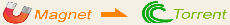
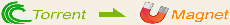
 magnet:?xt=urn:btih:D30F9A9AE2851D29BD40667AF63E33743C6E0B5C
magnet:?xt=urn:btih:D30F9A9AE2851D29BD40667AF63E33743C6E0B5C Torrent Down
Torrent Down