 Lynda-com-Illustrator-CS-PO83
Lynda-com-Illustrator-CS-PO83
 00. Introduction00 01. Welcome.mov16.62MB
00. Introduction00 01. Welcome.mov16.62MB 00. Introduction00 02. Installing the dekeKeys keyboard shortcuts.mov14.79MB
00. Introduction00 02. Installing the dekeKeys keyboard shortcuts.mov14.79MB 00. Introduction00 03. Resetting the Function keys on a c.mov5.50MB
00. Introduction00 03. Resetting the Function keys on a c.mov5.50MB 00. Introduction00 04. Installing the CS4 color settings.mov6.77MB
00. Introduction00 04. Installing the CS4 color settings.mov6.77MB 00. Introduction00 05. Loading the CS4 color settings in Illustrator.mov10.01MB
00. Introduction00 05. Loading the CS4 color settings in Illustrator.mov10.01MB 00. Introduction00 06. Loading the CS4 color settings in Bridge CS4.mov6.41MB
00. Introduction00 06. Loading the CS4 color settings in Bridge CS4.mov6.41MB 13. Pathfinder Operations13 00. From the simple emerges the complex.mov10.98MB
13. Pathfinder Operations13 00. From the simple emerges the complex.mov10.98MB 13. Pathfinder Operations13 01. Introducing Pathfinder operations.mov4.25MB
13. Pathfinder Operations13 01. Introducing Pathfinder operations.mov4.25MB 13. Pathfinder Operations13 02. Editing a compound shape.mov6.49MB
13. Pathfinder Operations13 02. Editing a compound shape.mov6.49MB 13. Pathfinder Operations13 03. Adding to a compound shape.mov4.08MB
13. Pathfinder Operations13 03. Adding to a compound shape.mov4.08MB 13. Pathfinder Operations13 04. Inserting a subpath into a compound shape.mov5.20MB
13. Pathfinder Operations13 04. Inserting a subpath into a compound shape.mov5.20MB 13. Pathfinder Operations13 05. Expanding a compound shape.mov6.13MB
13. Pathfinder Operations13 05. Expanding a compound shape.mov6.13MB 13. Pathfinder Operations13 06. Assembling primitives.mov6.71MB
13. Pathfinder Operations13 06. Assembling primitives.mov6.71MB 13. Pathfinder Operations13 07. Preparing a template in Photoshop.mov9.37MB
13. Pathfinder Operations13 07. Preparing a template in Photoshop.mov9.37MB 13. Pathfinder Operations13 08. Uniting paths pernently.mov8.85MB
13. Pathfinder Operations13 08. Uniting paths pernently.mov8.85MB 13. Pathfinder Operations13 09. Minus Front vs. Minus Back.mov2.31MB
13. Pathfinder Operations13 09. Minus Front vs. Minus Back.mov2.31MB 13. Pathfinder Operations13 10. Working with compound paths.mov10.17MB
13. Pathfinder Operations13 10. Working with compound paths.mov10.17MB 13. Pathfinder Operations13 11. When in doubt divide.mov5.15MB
13. Pathfinder Operations13 11. When in doubt divide.mov5.15MB 13. Pathfinder Operations13 12. Divide and Unite.mov4.73MB
13. Pathfinder Operations13 12. Divide and Unite.mov4.73MB 13. Pathfinder Operations13 13. Open path pitfalls.mov8.00MB
13. Pathfinder Operations13 13. Open path pitfalls.mov8.00MB 13. Pathfinder Operations13 14. Strokes bad, fills good.mov5.75MB
13. Pathfinder Operations13 14. Strokes bad, fills good.mov5.75MB 13. Pathfinder Operations13 15. Advanced Divide and Unite.mov10.49MB
13. Pathfinder Operations13 15. Advanced Divide and Unite.mov10.49MB 13. Pathfinder Operations13 16. Using the Crop operation.mov13.15MB
13. Pathfinder Operations13 16. Using the Crop operation.mov13.15MB 13. Pathfinder Operations13 17. Expert Divide and Unite.mov16.06MB
13. Pathfinder Operations13 17. Expert Divide and Unite.mov16.06MB 13. Pathfinder Operations13 18. Ghosting shapes with Fill Opacity.mov11.11MB
13. Pathfinder Operations13 18. Ghosting shapes with Fill Opacity.mov11.11MB 13. Pathfinder Operations13 19. Anticipating and troubleshooting.mov13.63MB
13. Pathfinder Operations13 19. Anticipating and troubleshooting.mov13.63MB 13. Pathfinder Operations13 20. Exclude and Intersect.mov10.59MB
13. Pathfinder Operations13 20. Exclude and Intersect.mov10.59MB 14. Align and Distribute14 00. Familiar one moment different the next.mov15.50MB
14. Align and Distribute14 00. Familiar one moment different the next.mov15.50MB 14. Align and Distribute14 01. Snapping to anchor points.mov6.05MB
14. Align and Distribute14 01. Snapping to anchor points.mov6.05MB 14. Align and Distribute14 02. Aligning a group to the artboard.mov3.34MB
14. Align and Distribute14 02. Aligning a group to the artboard.mov3.34MB 14. Align and Distribute14 03. Distributing oects on the artboard.mov4.15MB
14. Align and Distribute14 03. Distributing oects on the artboard.mov4.15MB 14. Align and Distribute14 04. Setting the key oect.mov4.93MB
14. Align and Distribute14 04. Setting the key oect.mov4.93MB 14. Align and Distribute14 05. Distributing oects by space.mov3.05MB
14. Align and Distribute14 05. Distributing oects by space.mov3.05MB 14. Align and Distribute14 06. Distributing oects by selections.mov3.42MB
14. Align and Distribute14 06. Distributing oects by selections.mov3.42MB 14. Align and Distribute14 07. Aligning point text.mov8.25MB
14. Align and Distribute14 07. Aligning point text.mov8.25MB 14. Align and Distribute14 08. Aligning live text vs. using outlines.mov5.21MB
14. Align and Distribute14 08. Aligning live text vs. using outlines.mov5.21MB 14. Align and Distribute14 09. Aligning key letters.mov6.33MB
14. Align and Distribute14 09. Aligning key letters.mov6.33MB 14. Align and Distribute14 10. Aligning to key oects.mov7.61MB
14. Align and Distribute14 10. Aligning to key oects.mov7.61MB 15. Gradients and the Gradient Tool15 00. CS4s gradient renaissance.mov17.35MB
15. Gradients and the Gradient Tool15 00. CS4s gradient renaissance.mov17.35MB 15. Gradients and the Gradient Tool15 01. Applying a gradient.mov6.46MB
15. Gradients and the Gradient Tool15 01. Applying a gradient.mov6.46MB 15. Gradients and the Gradient Tool15 02. Dragging and dropping color swatches.mov3.44MB
15. Gradients and the Gradient Tool15 02. Dragging and dropping color swatches.mov3.44MB 15. Gradients and the Gradient Tool15 03. Using the Gradient palette.mov7.74MB
15. Gradients and the Gradient Tool15 03. Using the Gradient palette.mov7.74MB 15. Gradients and the Gradient Tool15 04. Designing a shaded gradient.mov6.00MB
15. Gradients and the Gradient Tool15 04. Designing a shaded gradient.mov6.00MB 15. Gradients and the Gradient Tool15 05. Sing a gradient swatch and adding a texture.mov4.91MB
15. Gradients and the Gradient Tool15 05. Sing a gradient swatch and adding a texture.mov4.91MB 15. Gradients and the Gradient Tool15 06. Introducing the new Gradient tool.mov6.66MB
15. Gradients and the Gradient Tool15 06. Introducing the new Gradient tool.mov6.66MB 15. Gradients and the Gradient Tool15 07. Editing color ss inside a shape.mov4.01MB
15. Gradients and the Gradient Tool15 07. Editing color ss inside a shape.mov4.01MB 15. Gradients and the Gradient Tool15 08. Setting multiple gradients to the same angle.mov6.94MB
15. Gradients and the Gradient Tool15 08. Setting multiple gradients to the same angle.mov6.94MB 15. Gradients and the Gradient Tool15 09. Adding and adjusting radial gradients.mov11.10MB
15. Gradients and the Gradient Tool15 09. Adding and adjusting radial gradients.mov11.10MB 15. Gradients and the Gradient Tool15 10. king a transparent gradient.mov8.74MB
15. Gradients and the Gradient Tool15 10. king a transparent gradient.mov8.74MB 15. Gradients and the Gradient Tool15 11. Adding drop shadows (a kind of gradient).mov10.12MB
15. Gradients and the Gradient Tool15 11. Adding drop shadows (a kind of gradient).mov10.12MB 15. Gradients and the Gradient Tool15 12. Blends vs. blend modes.mov5.98MB
15. Gradients and the Gradient Tool15 12. Blends vs. blend modes.mov5.98MB 16. Gradient Mesh16 00. Creating freeform color flows.mov15.74MB
16. Gradient Mesh16 00. Creating freeform color flows.mov15.74MB 16. Gradient Mesh16 01. The power of CS4s transparent gradients.mov15.48MB
16. Gradient Mesh16 01. The power of CS4s transparent gradients.mov15.48MB 16. Gradient Mesh16 02. Creating a gradient mesh.mov5.99MB
16. Gradient Mesh16 02. Creating a gradient mesh.mov5.99MB 16. Gradient Mesh16 03. Expanding a gradient to a gradient mesh.mov14.78MB
16. Gradient Mesh16 03. Expanding a gradient to a gradient mesh.mov14.78MB 16. Gradient Mesh16 04. Adding and deleting rows and columns.mov8.78MB
16. Gradient Mesh16 04. Adding and deleting rows and columns.mov8.78MB 16. Gradient Mesh16 05. Selecting and coloring points.mov9.41MB
16. Gradient Mesh16 05. Selecting and coloring points.mov9.41MB 16. Gradient Mesh16 06. Assigning colors with the Eyedropper tool.mov12.42MB
16. Gradient Mesh16 06. Assigning colors with the Eyedropper tool.mov12.42MB 16. Gradient Mesh16 07. Cool mesh editing techniques.mov8.04MB
16. Gradient Mesh16 07. Cool mesh editing techniques.mov8.04MB 16. Gradient Mesh16 08.. Warping and puckering a mesh.mov17.21MB
16. Gradient Mesh16 08.. Warping and puckering a mesh.mov17.21MB 16. Gradient Mesh16 09. Applying precise finishing touches.mov13.90MB
16. Gradient Mesh16 09. Applying precise finishing touches.mov13.90MB 16. Gradient Mesh16 10. Gradient strokes.mov14.77MB
16. Gradient Mesh16 10. Gradient strokes.mov14.77MB 16. Gradient Mesh16 11. Gradient text.mov8.76MB
16. Gradient Mesh16 11. Gradient text.mov8.76MB 17. Blends and sks17 00. The first of the dynamic functions.mov15.96MB
17. Blends and sks17 00. The first of the dynamic functions.mov15.96MB 17. Blends and sks17 01. Making a blend automatically.mov7.24MB
17. Blends and sks17 01. Making a blend automatically.mov7.24MB 17. Blends and sks17 02. Fixing problem blends.mov7.05MB
17. Blends and sks17 02. Fixing problem blends.mov7.05MB 17. Blends and sks17 03. Making a blend with the Blend tool.mov3.90MB
17. Blends and sks17 03. Making a blend with the Blend tool.mov3.90MB 17. Blends and sks17 04. Cloning and coloring a blended path.mov7.32MB
17. Blends and sks17 04. Cloning and coloring a blended path.mov7.32MB 17. Blends and sks17 05. Creating a mask.mov5.76MB
17. Blends and sks17 05. Creating a mask.mov5.76MB 17. Blends and sks17 06. Blending between translucent shapes.mov6.87MB
17. Blends and sks17 06. Blending between translucent shapes.mov6.87MB 17. Blends and sks17 07. Blending along a curve.mov8.03MB
17. Blends and sks17 07. Blending along a curve.mov8.03MB 17. Blends and sks17 08. Adjusting the speed of a blend.mov5.95MB
17. Blends and sks17 08. Adjusting the speed of a blend.mov5.95MB 17. Blends and sks17 09. Filling and stroking a mask.mov6.16MB
17. Blends and sks17 09. Filling and stroking a mask.mov6.16MB 17. Blends and sks17 10. Creating a compound clipping mask.mov9.19MB
17. Blends and sks17 10. Creating a compound clipping mask.mov9.19MB 17. Blends and sks17 11. Nesting one clipping mask inside another.mov9.82MB
17. Blends and sks17 11. Nesting one clipping mask inside another.mov9.82MB 17. Blends and sks17 12. Ghosting nested masks and blends.mov5.88MB
17. Blends and sks17 12. Ghosting nested masks and blends.mov5.88MB 18. Seamlessly Repeating Tile Patterns18 00. Patterns that repeat forever and ever.mov13.36MB
18. Seamlessly Repeating Tile Patterns18 00. Patterns that repeat forever and ever.mov13.36MB 18. Seamlessly Repeating Tile Patterns18 01. Introducing tile patterns.mov13.55MB
18. Seamlessly Repeating Tile Patterns18 01. Introducing tile patterns.mov13.55MB 18. Seamlessly Repeating Tile Patterns18 02. Beginning a core design.mov7.49MB
18. Seamlessly Repeating Tile Patterns18 02. Beginning a core design.mov7.49MB 18. Seamlessly Repeating Tile Patterns18 03. Building an interlocking element.mov7.09MB
18. Seamlessly Repeating Tile Patterns18 03. Building an interlocking element.mov7.09MB 18. Seamlessly Repeating Tile Patterns18 04. Achieving precise radial symmetry.mov5.35MB
18. Seamlessly Repeating Tile Patterns18 04. Achieving precise radial symmetry.mov5.35MB 18. Seamlessly Repeating Tile Patterns18 05. Rotating duplicates around a common center.mov3.77MB
18. Seamlessly Repeating Tile Patterns18 05. Rotating duplicates around a common center.mov3.77MB 18. Seamlessly Repeating Tile Patterns18 06. Determining how a pattern repeats.mov21.41MB
18. Seamlessly Repeating Tile Patterns18 06. Determining how a pattern repeats.mov21.41MB 18. Seamlessly Repeating Tile Patterns18 07. Coloring the core oects.mov8.25MB
18. Seamlessly Repeating Tile Patterns18 07. Coloring the core oects.mov8.25MB 18. Seamlessly Repeating Tile Patterns18 08. Identifying the rectangular tile.mov11.69MB
18. Seamlessly Repeating Tile Patterns18 08. Identifying the rectangular tile.mov11.69MB 18. Seamlessly Repeating Tile Patterns18 09. Sing tile patterns.mov10.73MB
18. Seamlessly Repeating Tile Patterns18 09. Sing tile patterns.mov10.73MB 18. Seamlessly Repeating Tile Patterns18 10. Applying tile patterns to a shape.mov5.45MB
18. Seamlessly Repeating Tile Patterns18 10. Applying tile patterns to a shape.mov5.45MB 18. Seamlessly Repeating Tile Patterns18 11. Protecting patterns from transfortions.mov19.94MB
18. Seamlessly Repeating Tile Patterns18 11. Protecting patterns from transfortions.mov19.94MB 18. Seamlessly Repeating Tile Patterns18 12. Moving patterns without paths.mov15.32MB
18. Seamlessly Repeating Tile Patterns18 12. Moving patterns without paths.mov15.32MB 19. Calligraphy, Blobs, and Art Brushes19 00. Illustrator gets natural.mov19.98MB
19. Calligraphy, Blobs, and Art Brushes19 00. Illustrator gets natural.mov19.98MB 19. Calligraphy, Blobs, and Art Brushes19 01. Introducing the vector painting tools.mov4.74MB
19. Calligraphy, Blobs, and Art Brushes19 01. Introducing the vector painting tools.mov4.74MB 19. Calligraphy, Blobs, and Art Brushes19 02. Calligraphic brush options.mov9.19MB
19. Calligraphy, Blobs, and Art Brushes19 02. Calligraphic brush options.mov9.19MB 19. Calligraphy, Blobs, and Art Brushes19 03. Pressure sensitivity.mov15.61MB
19. Calligraphy, Blobs, and Art Brushes19 03. Pressure sensitivity.mov15.61MB 19. Calligraphy, Blobs, and Art Brushes19 04. Editing a calligraphic brush.mov16.84MB
19. Calligraphy, Blobs, and Art Brushes19 04. Editing a calligraphic brush.mov16.84MB 19. Calligraphy, Blobs, and Art Brushes19 05. Repainting and oothing paths.mov11.07MB
19. Calligraphy, Blobs, and Art Brushes19 05. Repainting and oothing paths.mov11.07MB 19. Calligraphy, Blobs, and Art Brushes19 06. king the paintbrush behe.mov14.19MB
19. Calligraphy, Blobs, and Art Brushes19 06. king the paintbrush behe.mov14.19MB 19. Calligraphy, Blobs, and Art Brushes19 07. Erasing stroked paths.mov6.59MB
19. Calligraphy, Blobs, and Art Brushes19 07. Erasing stroked paths.mov6.59MB 19. Calligraphy, Blobs, and Art Brushes19 08. Painting with the new Blob brush.mov17.84MB
19. Calligraphy, Blobs, and Art Brushes19 08. Painting with the new Blob brush.mov17.84MB 19. Calligraphy, Blobs, and Art Brushes19 09. Refining filled paths with the Eraser.mov10.83MB
19. Calligraphy, Blobs, and Art Brushes19 09. Refining filled paths with the Eraser.mov10.83MB 19. Calligraphy, Blobs, and Art Brushes19 10. Painting independent paths.mov8.65MB
19. Calligraphy, Blobs, and Art Brushes19 10. Painting independent paths.mov8.65MB 19. Calligraphy, Blobs, and Art Brushes19 11. The Selection Limits Merge options.mov7.20MB
19. Calligraphy, Blobs, and Art Brushes19 11. The Selection Limits Merge options.mov7.20MB 19. Calligraphy, Blobs, and Art Brushes19 12. Applying and scaling an art brush.mov10.07MB
19. Calligraphy, Blobs, and Art Brushes19 12. Applying and scaling an art brush.mov10.07MB 19. Calligraphy, Blobs, and Art Brushes19 13. Snipping a brushed path.mov7.28MB
19. Calligraphy, Blobs, and Art Brushes19 13. Snipping a brushed path.mov7.28MB 19. Calligraphy, Blobs, and Art Brushes19 14. Colorizing an art brush.mov8.24MB
19. Calligraphy, Blobs, and Art Brushes19 14. Colorizing an art brush.mov8.24MB 19. Calligraphy, Blobs, and Art Brushes19 15. Heaping a stroke on an art brush effect.mov7.89MB
19. Calligraphy, Blobs, and Art Brushes19 15. Heaping a stroke on an art brush effect.mov7.89MB 19. Calligraphy, Blobs, and Art Brushes19 16. Creating a custom art brush.mov9.95MB
19. Calligraphy, Blobs, and Art Brushes19 16. Creating a custom art brush.mov9.95MB 20. Importing and Linking Iges20 00. The computer art world’s dynamic duo.mov17.29MB
20. Importing and Linking Iges20 00. The computer art world’s dynamic duo.mov17.29MB 20. Importing and Linking Iges20 01. Copying and pasting pixels from Photoshop.mov9.25MB
20. Importing and Linking Iges20 01. Copying and pasting pixels from Photoshop.mov9.25MB 20. Importing and Linking Iges20 02. Linking is efficient embedding is not.mov3.67MB
20. Importing and Linking Iges20 02. Linking is efficient embedding is not.mov3.67MB 20. Importing and Linking Iges20 03. Editing an image in Illustrator.mov12.96MB
20. Importing and Linking Iges20 03. Editing an image in Illustrator.mov12.96MB 20. Importing and Linking Iges20 04. Filtering an image in Photoshop.mov9.57MB
20. Importing and Linking Iges20 04. Filtering an image in Photoshop.mov9.57MB 20. Importing and Linking Iges20 05. Adding a filter mask in Photoshop.mov18.67MB
20. Importing and Linking Iges20 05. Adding a filter mask in Photoshop.mov18.67MB 20. Importing and Linking Iges20 06. Masking a woman from the background.mov6.74MB
20. Importing and Linking Iges20 06. Masking a woman from the background.mov6.74MB 20. Importing and Linking Iges20 07. Creating a sepia effect.mov9.73MB
20. Importing and Linking Iges20 07. Creating a sepia effect.mov9.73MB 20. Importing and Linking Iges20 08. Adding a second gradient map layer.mov3.59MB
20. Importing and Linking Iges20 08. Adding a second gradient map layer.mov3.59MB 20. Importing and Linking Iges20 09. Achieving a graphic effect with Levels.mov13.15MB
20. Importing and Linking Iges20 09. Achieving a graphic effect with Levels.mov13.15MB 20. Importing and Linking Iges20 10. Preparing an image for use in Illustrator.mov8.89MB
20. Importing and Linking Iges20 10. Preparing an image for use in Illustrator.mov8.89MB 20. Importing and Linking Iges20 11. The importance of image resolution.mov17.40MB
20. Importing and Linking Iges20 11. The importance of image resolution.mov17.40MB 20. Importing and Linking Iges20 12. Placing and linking images.mov8.09MB
20. Importing and Linking Iges20 12. Placing and linking images.mov8.09MB 20. Importing and Linking Iges20 13. Managing linked images.mov9.49MB
20. Importing and Linking Iges20 13. Managing linked images.mov9.49MB 20. Importing and Linking Iges20 14. Integrating an image into a design.mov10.53MB
20. Importing and Linking Iges20 14. Integrating an image into a design.mov10.53MB 20. Importing and Linking Iges20 15. A better way to wrap text.mov14.03MB
20. Importing and Linking Iges20 15. A better way to wrap text.mov14.03MB 20. Importing and Linking Iges20 16. Previewing the trim size.mov6.89MB
20. Importing and Linking Iges20 16. Previewing the trim size.mov6.89MB 20. Importing and Linking Iges20 17. Layer comps and editable text.mov17.32MB
20. Importing and Linking Iges20 17. Layer comps and editable text.mov17.32MB 21. Using Transparency21 00. Transparency is safe and fun.mov22.93MB
21. Using Transparency21 00. Transparency is safe and fun.mov22.93MB 21. Using Transparency21 01. Introducing the translucent composition.mov8.27MB
21. Using Transparency21 01. Introducing the translucent composition.mov8.27MB 21. Using Transparency21 02. Assigning opacity to an Appearance attribute.mov5.81MB
21. Using Transparency21 02. Assigning opacity to an Appearance attribute.mov5.81MB 21. Using Transparency21 03. Creating a knockout group.mov6.84MB
21. Using Transparency21 03. Creating a knockout group.mov6.84MB 21. Using Transparency21 04. Defining an opacity sk.mov11.77MB
21. Using Transparency21 04. Defining an opacity sk.mov11.77MB 21. Using Transparency21 05. Using the Clip checkbox.mov4.28MB
21. Using Transparency21 05. Using the Clip checkbox.mov4.28MB 21. Using Transparency21 06. Opacity sk tips and tricks.mov5.42MB
21. Using Transparency21 06. Opacity sk tips and tricks.mov5.42MB 21. Using Transparency21 07. The Multiply blend mode.mov9.18MB
21. Using Transparency21 07. The Multiply blend mode.mov9.18MB 21. Using Transparency21 08. Adding to an existing opacity sk.mov13.66MB
21. Using Transparency21 08. Adding to an existing opacity sk.mov13.66MB 21. Using Transparency21 09. Blending between parallel groups.mov12.05MB
21. Using Transparency21 09. Blending between parallel groups.mov12.05MB 21. Using Transparency21 10. Creating a gradient opacity sk.mov7.77MB
21. Using Transparency21 10. Creating a gradient opacity sk.mov7.77MB 21. Using Transparency21 11. Employing an opposing gradient sk.mov12.17MB
21. Using Transparency21 11. Employing an opposing gradient sk.mov12.17MB 21. Using Transparency21 12. Combining Multiply and Screen.mov6.05MB
21. Using Transparency21 12. Combining Multiply and Screen.mov6.05MB 21. Using Transparency21 13. Blend mode roundup.mov9.74MB
21. Using Transparency21 13. Blend mode roundup.mov9.74MB 21. Using Transparency21 14. Mixing blend modes inside a single path.mov7.15MB
21. Using Transparency21 14. Mixing blend modes inside a single path.mov7.15MB 21. Using Transparency21 15. Blend mode and transparent gradient.mov6.61MB
21. Using Transparency21 15. Blend mode and transparent gradient.mov6.61MB 21. Using Transparency21 16. sking an entire layer.mov9.59MB
21. Using Transparency21 16. sking an entire layer.mov9.59MB 21. Using Transparency21 17. Combining Screen with 100K Black.mov12.39MB
21. Using Transparency21 17. Combining Screen with 100K Black.mov12.39MB 21. Using Transparency21 18. Knocking out a drop shadow.mov10.77MB
21. Using Transparency21 18. Knocking out a drop shadow.mov10.77MB 21. Using Transparency21 19. But will it print.mov2.65MB
21. Using Transparency21 19. But will it print.mov2.65MB 21. Using Transparency21 20. Working with the Flattener preview.mov12.17MB
21. Using Transparency21 20. Working with the Flattener preview.mov12.17MB 21. Using Transparency21 21. Rasterizing an illustration in Photoshop.mov18.85MB
21. Using Transparency21 21. Rasterizing an illustration in Photoshop.mov18.85MB 21. Using Transparency21 22. Super-rich blacks and raster effects.mov4.81MB
21. Using Transparency21 22. Super-rich blacks and raster effects.mov4.81MB 21. Using Transparency21 23. Exporting TIFF artwork from Illustrator.mov15.75MB
21. Using Transparency21 23. Exporting TIFF artwork from Illustrator.mov15.75MB 22. Conclusion22 01. Until next time.mov14.36MB
22. Conclusion22 01. Until next time.mov14.36MB Exercise FilesEx_Files_IllusCS4_1x1_BTB.zip469.13MB
Exercise FilesEx_Files_IllusCS4_1x1_BTB.zip469.13MB
- CreateTime2018-02-13
- UpdateTime2018-02-13
- FileTotalCount150
- TotalSize1.85GBHotTimes6ViewTimes12DMCA Report EmailmagnetLinkThunderTorrent DownBaiduYunLatest Search: 1.SSPD-090 2.IPSD-033 3.DKDN-003 4.EMBW-039 5.RKI-136 6.JKFI-016 7.MNG-35 8.MXSPS-195 9.MXSPS-132 10.MIBD-430 11.RKI-256 12.MXSPS-196 13.JUC-578 14.MIYA-020 15.PSSD-182 16.DAZD-039 17.HNB-013 18.DV-1473 19.MDED-414 20.HITMA-129 21.RCT-515 22.MXGS-184 23.SBB-139 24.RKI-140 25.IEQP-007 26.AAJ-026 27.ONSD-462 28.ONSD-528 29.AAJ-013 30.SACE-066 31.II-105 32.KTDVR-156 33.GON-242 34.DIV-149 35.ONSD-618 36.ALD-16 37.MKCK-034 38.PSI-115 39.SGSFS-008 40.AST-32 41.MOBSND-028 42.SWS-001 43.XV-928 44.BNDV-00580 45.PSSD-119 46.OBSE-004 47.DBKI-004 48.NEO-313 49.DWD-070 50.MADV-282 51.PARM-016 52.IDBD-403 53.VANDR-069 54.KISD-067 55.MBYD-143 56.MIBD-720 57.DSE-1162 58.MKD-56 59.TSMS-003 60.SHIB-038 61.ASV-033 62.RD-165 63.IRLL-001 64.DKGP-004 65.TMGK-005 66.IMG-226 67.GESD-174 68.TS-032 69.VNDS-858 70.HG-027 71.090 72.033 73.003 74.039 75.136 76.016 77.35 78.195 79.132 80.430 81.256 82.196 83.578 84.020 85.182 86.039 87.013 88.1473 89.414 90.129 91.515 92.184 93.139 94.140 95.007 96.026 97.462 98.528 99.013 100.066 101.105 102.156 103.242 104.149 105.618 106.16 107.034 108.115 109.008 110.32 111.028 112.001 113.928 114.00580 115.119 116.004 117.004 118.313 119.070 120.282 121.016 122.403 123.069 124.067 125.143 126.720 127.1162 128.56 129.003 130.038 131.033 132.165 133.001 134.004 135.005 136.226 137.174 138.032 139.858 140.027

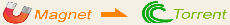
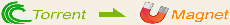
 magnet:?xt=urn:btih:383A1E824D2694D513A0B4F661260D67D67362F5
magnet:?xt=urn:btih:383A1E824D2694D513A0B4F661260D67D67362F5 Torrent Down
Torrent Down